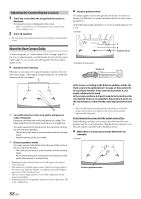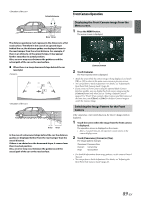Alpine INE-W987HD Owners Manual English - Page 92
Changing the Camera Source, About the Off-Road Camera information, Tracking, Back Tracking information
 |
View all Alpine INE-W987HD manuals
Add to My Manuals
Save this manual to your list of manuals |
Page 92 highlights
Changing the Camera Source The [CAM] button will displayed at the bottom of the camera screen when the Alpine multi-camera selector (KCX-C250MC) is connected. 1 Touch the camera screen while the Off-Road Camera screen is active. The multi-view camera and accessory controller buttons become visible. (Only if these accessories are connected.) • The camera and accessory controller buttons will be cleared from the camera screen after 5 seconds of no interaction. 2 Touch [CAM] to cycle the camera source. : Off-Road Front Camera : Off-Road Rear Camera : Off-Road Side Camera About the Off-Road Camera information When the Off-Road Camera screen is displayed, Guidelines display when the Off-Road Camera screen is active. • The Rolling angle data is from iDataLink. • For alert value setting, see "Inclinometer Setup (X409 only)" (page 40). Tracking, Back Tracking information When tracking: Top: the distance/Time of tracking Below When Back Tracking: Top: the distance/Time of Back Tracking Below: the distance/Time of tracking before Back Tracking Compass with direction of travel arrow The vehicle position information is displayed. There are 16 compass points in total: N, NE, E, SE, S, SW, W, NW, NNW, NWW, SEE, SSE, SWW, SSW, NNE, NEE. Touch or to switch display contents. Vehicle Pitch angle If properly calibrated, the value represents the vehicle pitching angle. When the Pitching angle is greater/lower than Inclinometer set value, alert is displayed. Green Normal: Yellow Low Alert: Red High Alert: When the vehicle's pitching angle lower than the lower limit Alarm value. When the vehicle's pitching angle equal or over the lower limit Alarm value, but lower than the upper limit Alarm value. When the vehicle's pitching angle equal or over the upper limit Alarm value. • Long press Vehicle Pitching angle area, Inclinometer Setup is displayed when your vehicle is parked. • The Pitching angle data is from iDataLink. • For alert value setting, see "Inclinometer Setup (X409 only)" (page 40). Vehicle Roll angle If properly calibrated, the value represents the vehicle rolling angle. When the Rolling angle is greater/lower than Inclinometer set value, alert is displayed. Green Normal: Yellow Low Alert: Red High Alert: When the vehicle's rolling angle lower than the lower limit Alarm value. When the vehicle's rolling angle equal or over the lower limit Alarm value, but lower than the upper limit Alarm value. When the vehicle's rolling angle equal or over the upper limit Alarm value. • Long press Vehicle Rolling angle area, Inclinometer Setup is displayed when your vehicle is parked. 92-EN Battery Voltage Latitude/Longitude Touch or to switch display contents. Tire Pressure The Tire Pressure for Front-Left/Rear-Left/Front-Right/Rear-Right is displayed.