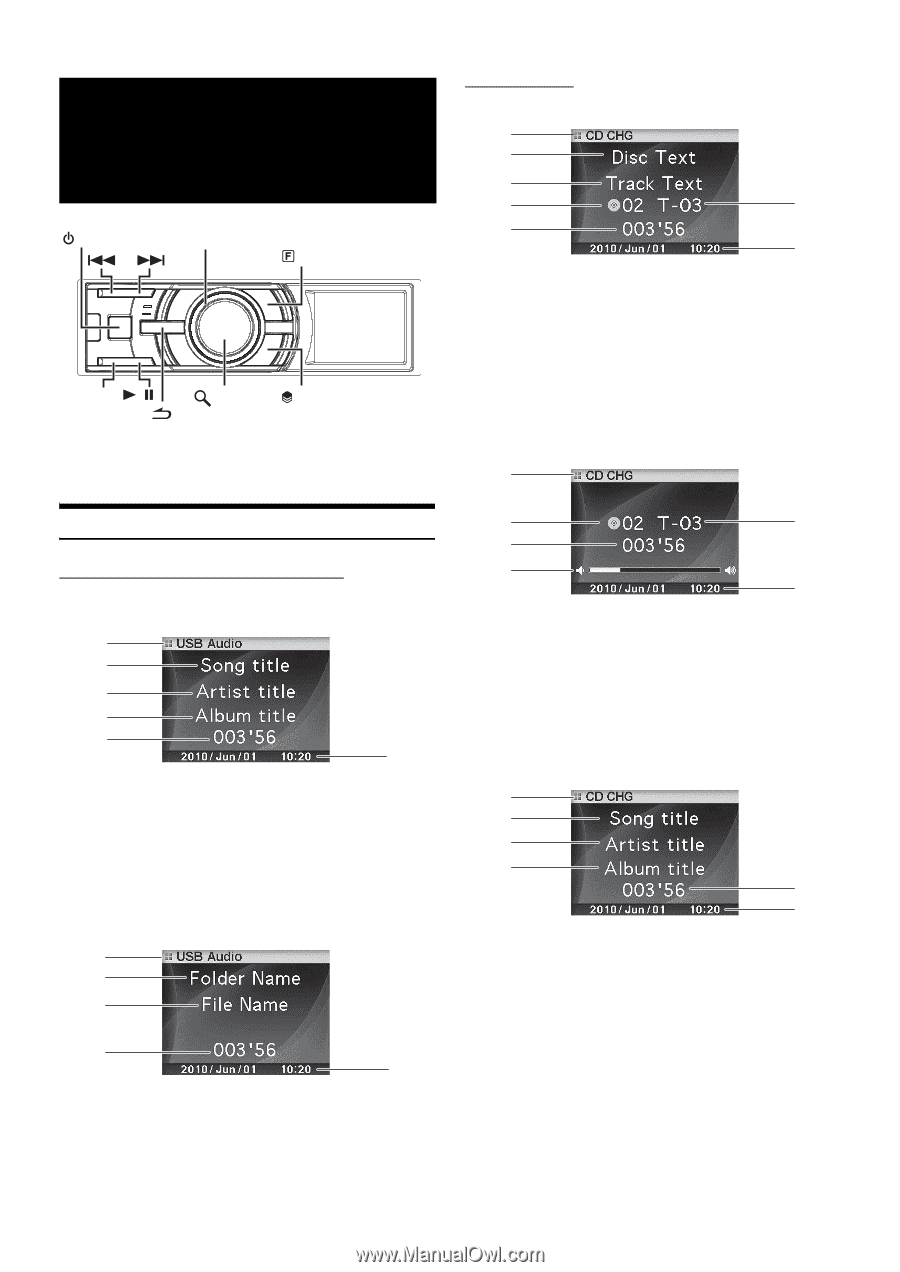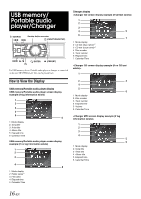Alpine iDA-X305S Om Ida-x305s English - Page 18
USB memory, Portable audio, player/Changer - player connection
 |
UPC - 793276711687
View all Alpine iDA-X305S manuals
Add to My Manuals
Save this manual to your list of manuals |
Page 18 highlights
USB memory/ Portable audio player/Changer SOURCE Double Action encoder (FUNCTION/SETUP) BAND / /ENTER (PRESET) If a USB memory device, Portable audio player or changer is connected to the unit, MP3/WMA/AAC files can be played back. Changer display 1 2 3 4 5 6 7 1 Mode display 2 CD text (disc name)*2 3 CD text (track name)*2 4 Disc number 5 Track number 6 Elapsed time 7 Calendar/Time 1 How to View the Display USB memory/Portable audio player display USB memory/Portable audio player screen display example (if tag information exists) 1 2 3 4 5 6 1 Mode display 2 Song title 3 Artist title 4 Album title 5 Elapsed time 6 Calendar/Time USB memory/Portable audio player screen display example (if no tag information exists) 1 2 3 4 5 1 Mode display 2 Folder name*1 3 File name 4 Elapsed time 5 Calendar/Time 2 3 4 5 6 1 Mode display 2 Disc number 3 Track number 4 Elapsed time 5 Volume 6 Calendar/Time 1 2 3 4 5 6 1 Mode display 2 Song title 3 Artist title 4 Album title 5 Elapsed time 6 Calendar/Time 16-EN