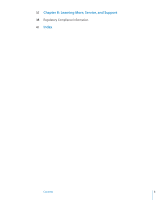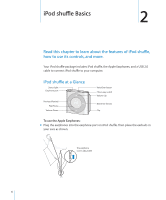Apple Ipod Shuffle User Guide - Page 6
iPod shuffle Basics, iPod shuffle at a Glance
 |
UPC - 885909354801
View all Apple Ipod Shuffle manuals
Add to My Manuals
Save this manual to your list of manuals |
Page 6 highlights
iPod shuffle Basics 2 Read this chapter to learn about the features of iPod shuffle, how to use its controls, and more. Your iPod shuffle package includes iPod shuffle, the Apple Earphones, and a USB 2.0 cable to connect iPod shuffle to your computer. iPod shuffle at a Glance Status light Earphone port Previous/Rewind Play/Pause Volume Down VoiceOver button Three-way switch Volume Up Next/Fast-forward Clip To use the Apple Earphones: mm Plug the earphones into the earphone port on iPod shuffle. Then place the earbuds in your ears as shown. The earphone cord is adjustable. 6

iPod shuffle Basics
2
Read this chapter to learn about the features of iPod shuffle,
how to use its controls, and more.
Your iPod shuffle package includes iPod shuffle, the Apple Earphones, and a USB 2.0
cable to connect iPod shuffle to your computer.
iPod shuffle at a Glance
Status light
Earphone port
Previous/Rewind
Play/Pause
Volume Down
VoiceOver button
Three-way switch
Volume Up
Clip
Next/Fast-forward
To use the Apple Earphones:
Plug the earphones into the earphone port on iPod shuffle. Then place the earbuds in
m
your ears as shown.
The earphone
cord is adjustable.
6