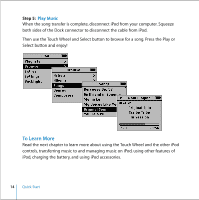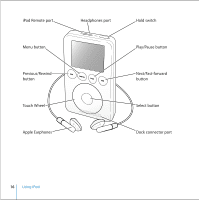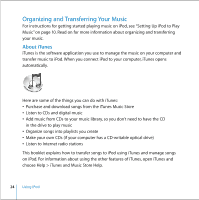Apple M9244LL User Guide - Page 19
Disabling iPod Buttons Using the Hold Switch, Set the Hold switch to Hold.
 |
UPC - 718908519547
View all Apple M9244LL manuals
Add to My Manuals
Save this manual to your list of manuals |
Page 19 highlights
Disabling iPod Buttons Using the Hold Switch If you're carrying iPod in your pocket and you don't want to press the buttons or turn it on accidentally, you can make the buttons inactive. n Set the Hold switch to Hold. Slide the switch toward the center (so you can see the orange stripe) to disable the controls. Using iPod 19
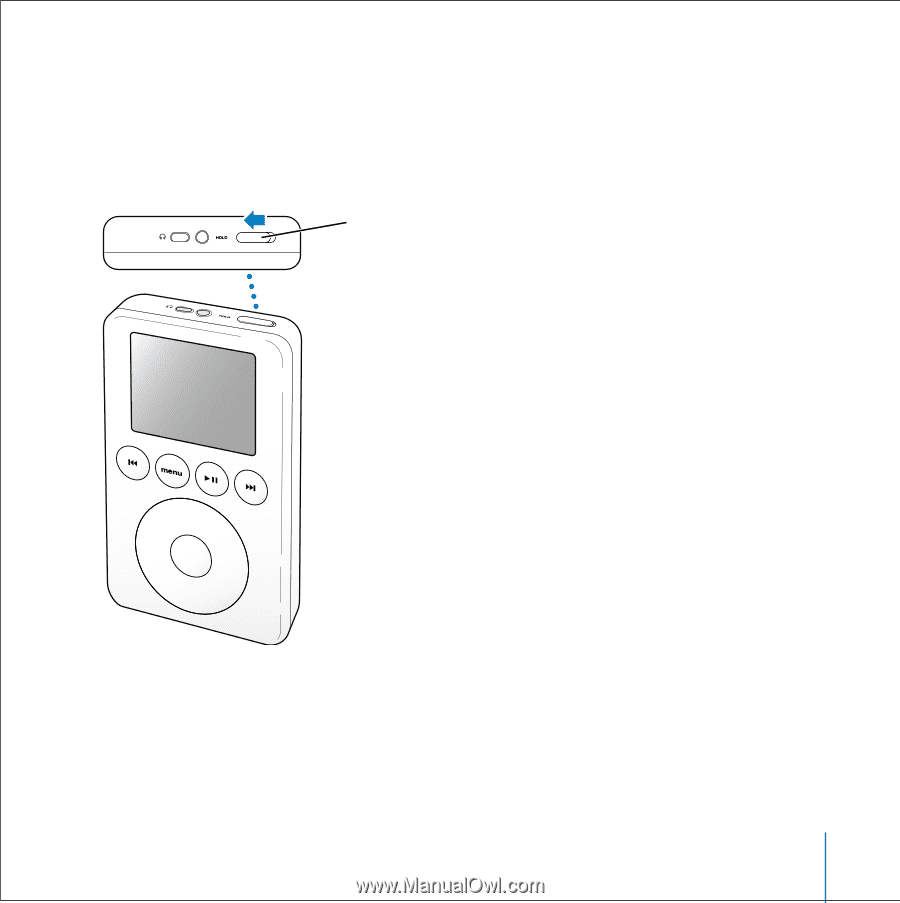
Using iPod
19
Disabling iPod Buttons Using the Hold Switch
If you’re carrying iPod in your pocket and you don’t want to press the buttons or
turn it on accidentally, you can make the buttons inactive.
n
Set the Hold switch to Hold.
Slide the switch toward
the center (so you can
see the orange stripe)
to disable the controls.