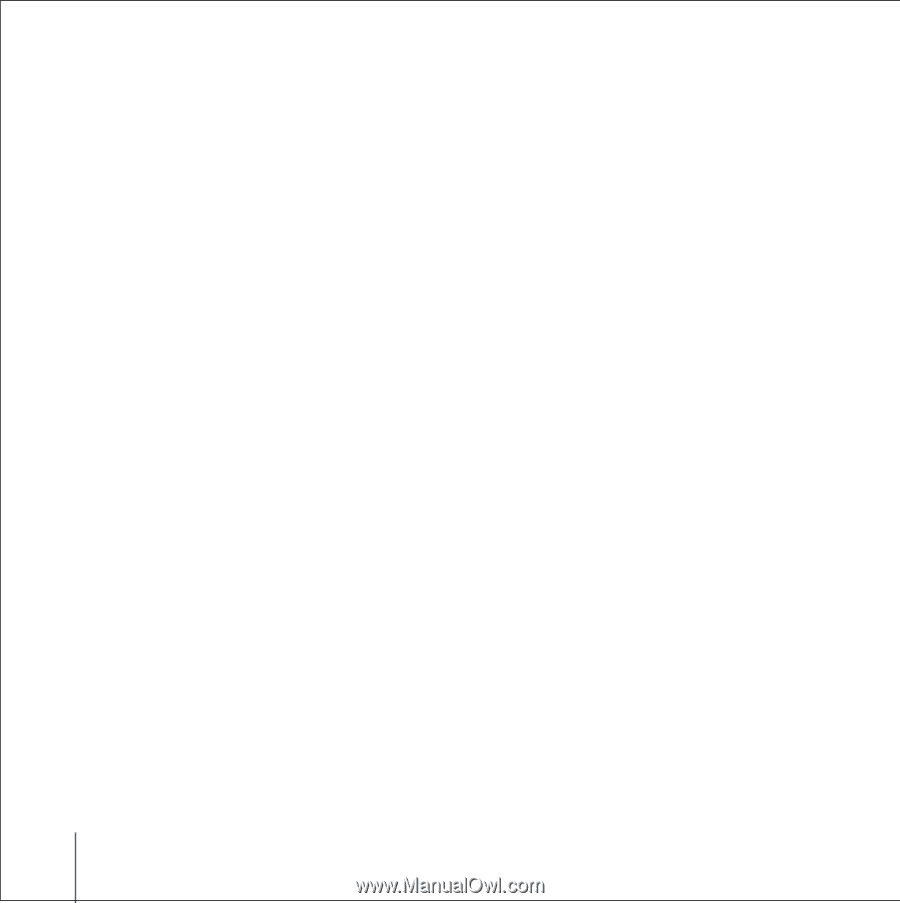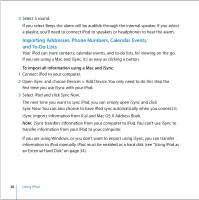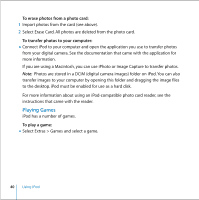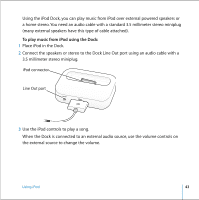Apple M9244LL User Guide - Page 38
Recording Voice Memos, To view notes, To record a voice memo, To play a recording
 |
UPC - 718908519547
View all Apple M9244LL manuals
Add to My Manuals
Save this manual to your list of manuals |
Page 38 highlights
To view notes: n Select Extras > Notes. Recording Voice Memos You can record voice memos using an optional iPod-compatible microphone (available for purchase at www.apple.com/store). You can store recordings on your iPod and transfer them to your computer. To record a voice memo: 1 Connect a microphone to the Headphones port on your iPod and select Record to begin recording. 2 Hold the microphone a few inches from your mouth and speak. To pause recording, select Pause. 3 When you're finished recording, select Stop and Save. Your recording is saved and listed by date and time recorded. To play a recording: n Select Extras > Voice Memos and select the recording. Recordings are listed by date and time recorded. Recordings are saved in a Recordings folder on iPod in the WAV file format. Note: The Voice Memos menu item doesn't appear until you connect a microphone. 38 Using iPod