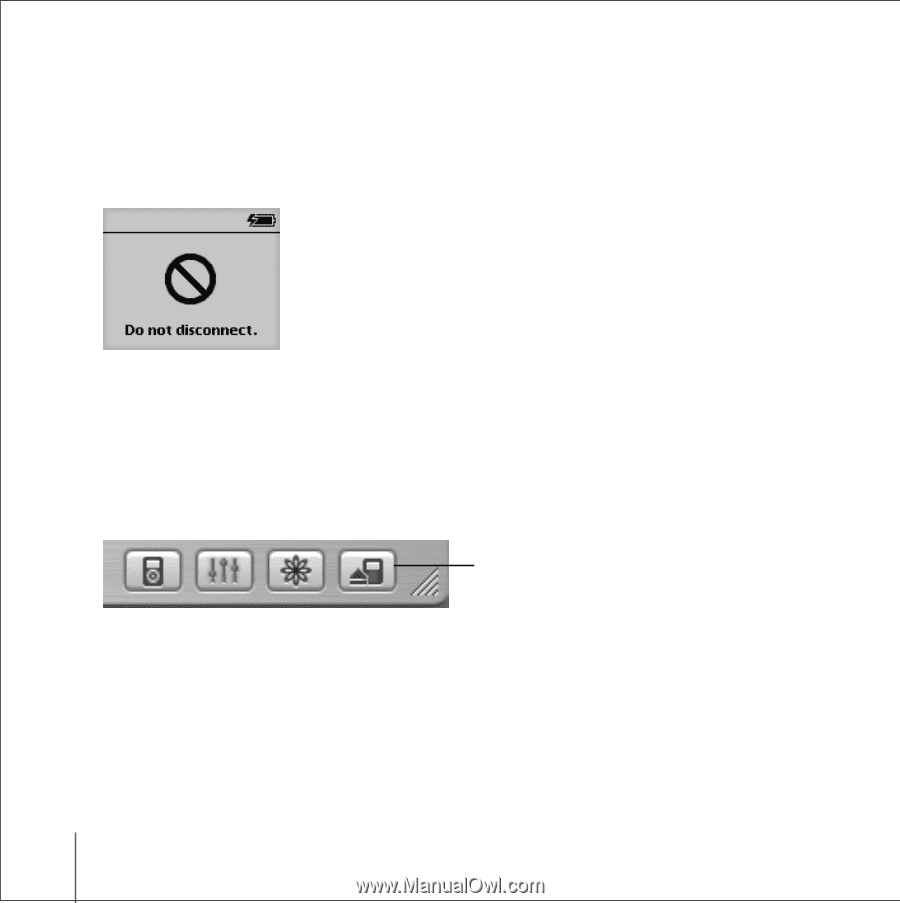Apple M9434LL User Guide - Page 23
Disconnecting iPod mini, To eject iPod mini
 |
UPC - 718908620472
View all Apple M9434LL manuals
Add to My Manuals
Save this manual to your list of manuals |
Page 23 highlights
Disconnecting iPod mini If you set iPod mini to transfer songs manually (see page 29) or enable iPod mini for use as a hard disk (see page 35), you must eject iPod mini before disconnecting it. If it's not OK to disconnect iPod mini, this screen appears: Important: Don't disconnect iPod mini if you see the "Do not disconnect" message. You could damage files on iPod mini. If you see this message, you must eject iPod mini before disconnecting it. To eject iPod mini: n Select iPod mini in the iTunes Source list and click the Eject button. Eject button If you're using a Mac, you can also eject iPod mini by dragging the iPod mini icon on the desktop to the Trash. If you're using a Windows PC, you can eject iPod mini by clicking the Safely Remove Hardware icon in the Windows system tray and selecting your iPod mini. 23 Using iPod mini