Apple M9434LL User Guide - Page 24
Organizing and Transferring Your Music, To disconnect iPod mini
 |
UPC - 718908620472
View all Apple M9434LL manuals
Add to My Manuals
Save this manual to your list of manuals |
Page 24 highlights
If it's OK to disconnect iPod mini from your computer, this screen appears: Or, a large battery icon appears: To disconnect iPod mini: • If iPod mini is in the Dock, simply remove it. • If iPod mini is connected to an iPod cable, squeeze both sides of the Dock connector to disconnect the cable from iPod mini. Organizing and Transferring Your Music For instructions for getting started playing music on iPod mini, see "Setting Up iPod mini to Play Music" on page 10. Read on for more information about organizing and transferring your music. Using iPod mini 24
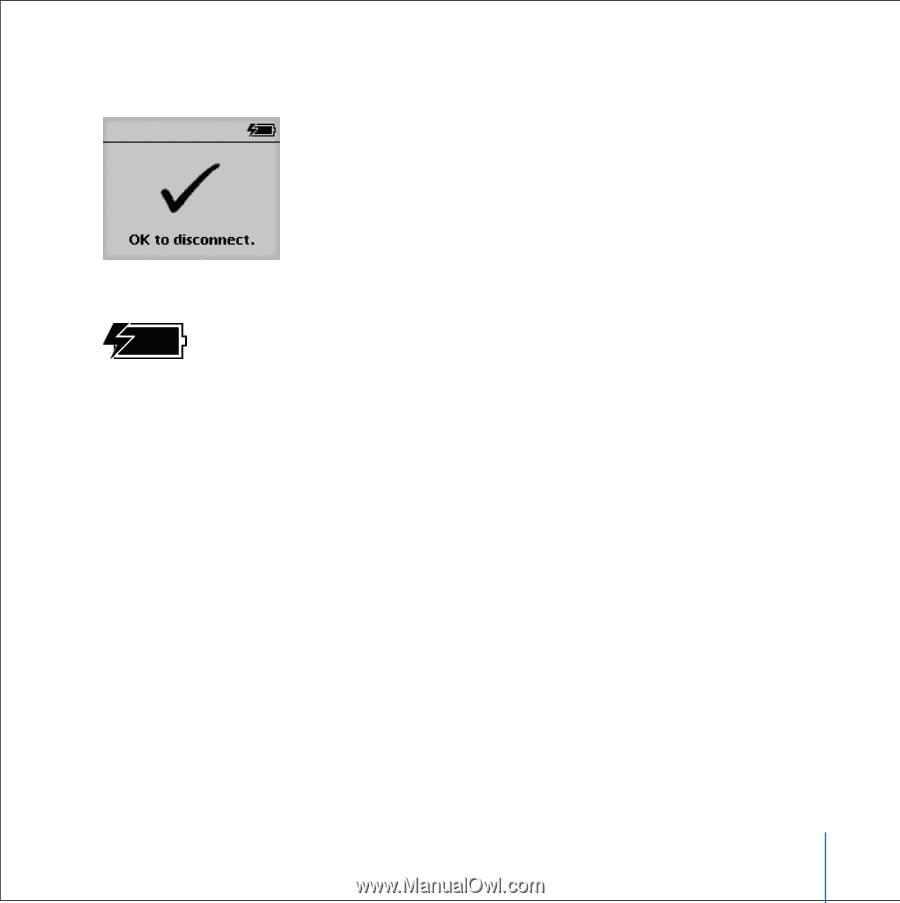
Using iPod mini
24
If it’s OK to disconnect iPod mini from your computer, this screen appears:
Or, a large battery icon appears:
To disconnect iPod mini:
•
If iPod mini is in the Dock,
simply remove it.
•
If iPod mini is connected to an iPod cable,
squeeze both sides of the Dock connector to
disconnect the cable from iPod mini.
Organizing and Transferring Your Music
For instructions for getting started playing music on iPod mini, see “Setting Up
iPod mini to Play Music” on page 10. Read on for more information about organizing
and transferring your music.














