Apple MA328Z/A Apogee Hardware - Page 10
Apogee Ensemble Global Parameters, Apogee Ensemble, Units Parameters, Apogee Ensemble Setup Buttons
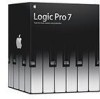 |
UPC - 885909089291
View all Apple MA328Z/A manuals
Add to My Manuals
Save this manual to your list of manuals |
Page 10 highlights
The Ensemble control panel is divided into three parameter groups. From top to bottom, these are Global, Units, and Setup. • Global parameters, at the top of the window, are only relevant if more than one Ensemble device is connected to your system; they define how several devices work together. See Apogee Ensemble Global Parameters. • Units parameters, shown in the center of the window, are used to configure individual hardware units. There are three tabs; General, Input, and Output. See Apogee Ensemble Units Parameters. • Setup parameters, shown at the bottom of the window, allow you to save and load different Apogee hardware configurations. See Apogee Ensemble Setup Buttons. 10 Chapter 1 Using Apogee's Ensemble

The Ensemble control panel is divided into three parameter groups. From top to bottom,
these are Global, Units, and Setup.
• Global parameters, at the top of the window, are only relevant if more than one
Ensemble device is connected to your system; they define how several devices work
together. See
Apogee Ensemble Global Parameters
.
• Units parameters, shown in the center of the window, are used to configure individual
hardware units. There are three tabs; General, Input, and Output. See
Apogee Ensemble
Units Parameters
.
• Setup parameters, shown at the bottom of the window, allow you to save and load
different Apogee hardware configurations. See
Apogee Ensemble Setup Buttons
.
10
Chapter 1
Using Apogee’s Ensemble














