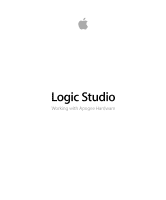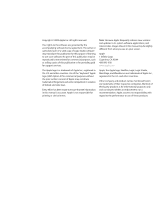Apple MA328Z/A Apogee Hardware - Page 6
Additional Resources, Release Notes and New Features Documents, Logic Studio, Website
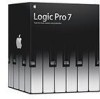 |
UPC - 885909089291
View all Apple MA328Z/A manuals
Add to My Manuals
Save this manual to your list of manuals |
Page 6 highlights
• Logic Pro Control Surfaces Support: This onscreen manual describes the configuration and use of control surfaces with Logic Pro. • Logic Studio Instruments: This onscreen manual provides comprehensive instructions for using the powerful collection of instruments included with Logic Pro and MainStage. • Logic Studio Effects: This onscreen manual provides comprehensive instructions for using the powerful collection of effects included with Logic Pro, MainStage, and WaveBurner. • Logic Studio Working with Apogee Hardware: This onscreen manual describes the use of Apogee hardware with Logic Pro and MainStage. • Logic Pro TDM Guide: This onscreen manual describes the essential aspects of using TDM in Logic Pro. • MainStage User Manual: This onscreen manual provides comprehensive instructions for creating MainStage concerts and using MainStage with your instruments, microphones, and other music gear when you perform live. • Exploring MainStage: This booklet provides a fast-paced introduction to the main features and tasks in MainStage, encouraging hands-on exploration for new users. • Waveburner User Manual: This onscreen manual provides comprehensive instructions for using WaveBurner to create professional-quality audio CDs. • Impulse Response Utility User Manual: This onscreen document provides comprehensive instructions for using Impulse Response Utility to create your own mono, stereo, and surround impulse responses for Space Designer, the Logic Studio convolution-based reverb effect. Additional Resources Along with the documentation that comes with Logic Studio, there are a variety of other resources you can use to find out more. Release Notes and New Features Documents Each application offers detailed documentation that covers new or changed features and functions. This documentation can be accessed in the following location: • Click the Release Notes and New Features links in the specific application's Help menu. Logic Studio Website For general information and updates, as well as the latest news on Logic Studio, go to: • http://www.apple.com/logicstudio 6 Preface An Introduction to Working with Apogee Hardware