Apple MA328Z/A Apogee Hardware - Page 20
Apogee Duet Output Parameters, and Instrument Amplifier.
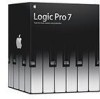 |
UPC - 885909089291
View all Apple MA328Z/A manuals
Add to My Manuals
Save this manual to your list of manuals |
Page 20 highlights
Apogee Duet Output Parameters The output parameters determine the output and muting behavior of the Duet. • Level slider: Sets the output level. If you set the (Output) Level pop-up menu to Instrument Amplifier, this slider has no effect. • Level pop-up menu: Determines the output. You can choose between Line −10 dBV and Instrument Amplifier. • Mute checkbox: Mutes the output chosen in the Mute Behavior pop-up menu. • Mute Behavior pop-up menu: Determines which output is muted when the Mute checkbox is selected. Choose the Toggle Main Output/Headphones setting to alternate between muting the main output and the headphone output-by selecting the Mute checkbox. Apogee Duet Meter Parameters The meter parameters are used to set general metering behavior and to link Gain for multiple inputs. • Display shows buttons: Select either the Input or Output button to determine the level meter display shown on your Duet interface. • Peak Hold buttons: Select either button to determine the amount of time that peaks are held on the Duet display. 20 Chapter 2 Using Apogee's Duet















