Apple MA328Z/A Apogee Hardware - Page 12
Apogee Ensemble General Parameters, Source pop-up menu, Optical In and Optical Out pop-up menus
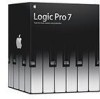 |
UPC - 885909089291
View all Apple MA328Z/A manuals
Add to My Manuals
Save this manual to your list of manuals |
Page 12 highlights
Apogee Ensemble General Parameters Click the General tab to set hardware features such as the clock source, UV22HR dithering algorithm, and level meter behavior. • Source pop-up menu: Sets the clock source for the chosen unit. Options are Internal, Optical, Coax, and Word Clock. • Optical In and Optical Out pop-up menus: Choose the protocol for the optical input and output channels. Options are ADAT/SMUX and S/PDIF. • UV22HR pop-up menu: Choose the target signal path for the UV22HR dithering algorithm. Options are Off, Analog In 1-2, Analog In 3-4, Analog In 5-6, Analog In 7-8, Optical In 1-2, Optical In 3-4, Optical In 5-6, Optical In 7-8, S/PDIF In, and S/PDIF Out. • Conversion and SRC Rate pop-up menus: The Conversion pop-up menu allows you to activate or deactivate sample rate conversion for the S/PDIF Input or Output. If sample rate conversion is activated for the S/PDIF Out channel, you can set the destination sample rate in the SRC Rate pop-up menu. • Level Meter Display pop-up menu: Determines the type of metering display shown on the front panel of your Ensemble. Options are Input Level, Output Level, or Off. 12 Chapter 1 Using Apogee's Ensemble















