Apple MA328Z/A Apogee Hardware - Page 11
Apogee Ensemble Global Parameters, Unit Select pop-up menu, Identify Unit checkbox
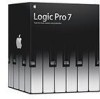 |
UPC - 885909089291
View all Apple MA328Z/A manuals
Add to My Manuals
Save this manual to your list of manuals |
Page 11 highlights
Apogee Ensemble Global Parameters The Global parameters at the top of the Apogee hardware control panel determine which Apogee Ensemble hardware device is used. Note: Only one Apogee FireWire device can be controlled at a time. • Unit Select pop-up menu: The Unit Select pop-up menu defines the hardware device (when multiple units are connected). The parameters of the selected device are displayed in the tabs below. • Identify Unit checkbox: Select the Identify Unit checkbox to illuminate all LEDs on the corresponding hardware interface. • Loop Sync Master pop-up menu: Loop Sync Master facilitates the proper clocking of multiple units. It allows simple reconfiguration of clock signals, accommodating nonsynchronous digital inputs on all connected units. Choose the hardware unit that should be used as the clock master from the Loop Sync Master pop-up menu. Once a device is designated as master, all other units are automatically locked to its Word Clock. Note: Multiple Apogee device configuration (and interaction between Apogee devices) is determined by the Apogee driver version. Refer to the information included with the Apogee driver or device for details. • Disable Loop Sync checkbox: Select the Disable Loop Sync checkbox to manually adjust synchronization settings. Apogee Ensemble Units Parameters The Units parameters determine the behavior of individual hardware units installed in your system. These parameters are spread over three tabs: • General tab. See Apogee Ensemble General Parameters. • Inputs tab. See Apogee Ensemble Inputs Parameters. • Outputs tab. See Apogee Ensemble Outputs Parameters. Chapter 1 Using Apogee's Ensemble 11















