Apple MA328Z/A Apogee Hardware - Page 22
Apogee ONE Input Parameters
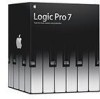 |
UPC - 885909089291
View all Apple MA328Z/A manuals
Add to My Manuals
Save this manual to your list of manuals |
Page 22 highlights
• Output parameters: Use to configure the outputs of your ONE interface. See Apogee ONE Output Parameters. Apogee ONE Input Parameters The input parameters control aspects such as input level switching and phantom power activation. • Input pop-up menu: Choose one of the following input sources: • Int(ernal) Mic activates the built-in electret microphone. • Ext(ernal) Mic activates the XLR input. • External Phantom-powered Mic (Ext 48V Mic) activates a 48 volt phantom power supply for the XLR input. This setting applies only when a microphone is connected to the XLR input. • Inst(rument) activates the 1/4 inch input. • Gain slider: Determines the amount of gain applied to the input signal. 22 Chapter 3 Using Apogee's ONE

•
Output parameters:
Use to configure the outputs of your ONE interface. See
Apogee
ONE Output Parameters
.
Apogee ONE Input Parameters
The input parameters control aspects such as input level switching and phantom power
activation.
•
Input pop-up menu:
Choose one of the following input sources:
• Int(ernal) Mic activates the built-in electret microphone.
•
Ext(ernal) Mic activates the XLR input.
•
External Phantom-powered Mic (Ext 48V Mic) activates a 48 volt phantom power
supply for the XLR input. This setting applies only when a microphone is connected
to the XLR input.
•
Inst(rument) activates the 1/4 inch input.
•
Gain slider:
Determines the amount of gain applied to the input signal.
22
Chapter 3
Using Apogee’s ONE














