Apple MB763LL Setup Guide - Page 12
Mac OS X, and in Start > All Programs > AirPort on a computer using Windows XP, What's Next
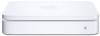 |
UPC - 885909261406
View all Apple MB763LL manuals
Add to My Manuals
Save this manual to your list of manuals |
Page 12 highlights
What's Next After you plug in your AirPort Extreme, use AirPort Utility to set it up to work with your Internet connection, USB printer or hard disk, or an existing network. AirPort Utility is located in the Utilities folder in the Applications folder on a computer using Mac OS X, and in Start > All Programs > AirPort on a computer using Windows XP or Windows Vista. 12 Chapter 1 Getting Started

12
Chapter 1
Getting Started
What’s Next
After you plug in your AirPort Extreme, use AirPort Utility to set it up to work with your
Internet connection, USB printer or hard disk, or an existing network. AirPort Utility
is located in the Utilities folder in the Applications folder on a computer using
Mac OS X, and in Start > All Programs > AirPort on a computer using Windows XP
or Windows Vista.














