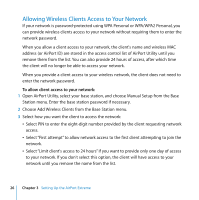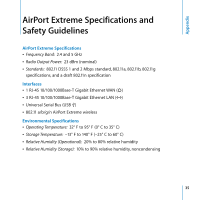Apple MB763LL Setup Guide - Page 30
If Your Printer Isn’t Responding, On a Macintosh using Mac OS X v10.5 or later
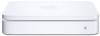 |
UPC - 885909261406
View all Apple MB763LL manuals
Add to My Manuals
Save this manual to your list of manuals |
Page 30 highlights
For more information about the reason the light flashes, open AirPort Utility, select your base station, and then choose Manual Setup from the Base Station menu. Click Base Station Status to display information about the flashing light. You can also select the "Monitor base station for problems" checkbox in AirPort preferences. If the base station has problems, AirPort Utility opens and walks you through solving the problems. If Your Printer Isn't Responding If you connected a printer to the USB port on your AirPort Extreme and the computers on the AirPort network can't print, try doing the following: 1 Make sure the printer is plugged in and turned on. 2 Make sure the cables are securely connected to the printer and to the AirPort Extreme USB port. 3 Make sure the printer is selected in the Printer List window on client computers. On a Macintosh using Mac OS X v10.5 or later: Â Choose Apple > System Preferences, and then click Print & Fax. Â Click Add (+) and select your printer in the list. Â Click the Add button. On a Macintosh using Mac OS X v10.2.7 or later: Â Open Printer Setup Utility, located in the Utilities folder in the Applications folder. Â If the printer is not in the list, click Add. Â Choose Bonjour from the pop-up menu. 30 Chapter 4 Tips and Troubleshooting