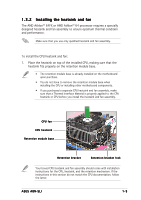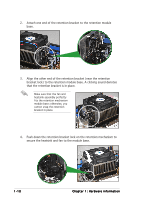Asus A8N-SLI A8N-SLI English edition user's manual, version E2068 - Page 17
Central Processing Unit CPU
 |
UPC - 610839124862
View all Asus A8N-SLI manuals
Add to My Manuals
Save this manual to your list of manuals |
Page 17 highlights
1.3 Central Processing Unit (CPU) The motherboard comes with a surface mount 939-pin Zero Insertion Force (ZIF) socket designed for the AMD Athlon™ 64FX or AMD Athlon™ 64 processor. The 128-bit-wide data paths of these processors can run applications faster than processors with only 32-bit or 64-bit wide data paths. Take note of the marked corner (with gold triangle) on the CPU. This mark should match a specific corner on the socket to ensure correct installation. Gold triangle 1.3.1 Installing the CPU To install a CPU: 1. Locate the CPU socket on the motherboard. A8N-SLI ® A8N-SLI CPU Socket 939 ASUS A8N-SLI 1-7

ASUS A8N-SLI
ASUS A8N-SLI
ASUS A8N-SLI
ASUS A8N-SLI
ASUS A8N-SLI
1-7
1-7
1-7
1-7
1-7
1.3.1
1.3.1
1.3.1
1.3.1
1.3.1
Installing the CPU
Installing the CPU
Installing the CPU
Installing the CPU
Installing the CPU
To install a CPU:
1.
Locate the CPU socket on the motherboard.
1.3
Central Processing Unit (CPU)
The motherboard comes with a surface mount 939-pin Zero Insertion Force
(ZIF) socket designed for the AMD Athlon™ 64FX or AMD Athlon™ 64
processor.
The 128-bit-wide data paths of these processors can run applications
faster than processors with only 32-bit or 64-bit wide data paths.
Gold triangle
Gold triangle
Gold triangle
Gold triangle
Gold triangle
Take note of the marked corner (with
gold triangle) on the CPU. This mark
should match a specific corner on the
socket to ensure correct installation.
A8N-SLI
A8N-SLI CPU Socket 939