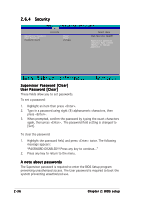Asus A8N-SLI A8N-SLI English edition user's manual, version E2068 - Page 70
Boot Menu
 |
UPC - 610839124862
View all Asus A8N-SLI manuals
Add to My Manuals
Save this manual to your list of manuals |
Page 70 highlights
CPU Target Temperature [66ºC] Allows you to set the CPU temperature threshold. When the CPU temperature reaches the value you set, the CPU fan runs at full speed. Configuration options: [51ºC] [54ºC] [57ºC] [60ºC] [63ºC] [66ºC] [69ºC] [72ºC] [75ºC] [78ºC] [81ºC] This item becomes configurable only when the Q - F a n C o n t r o l l e r item is set to [Enabled]. 2.6 Boot Menu This Boot menu items allow you to change the system boot settings. Select an item then press to display a pop-up menu with the configuration options. Boot Device Priority Hard Drisk Drives Boot Settings Configuration Security Select Menu Item Specific Help 2-32 Chapter 2: BIOS setup

2-32
2-32
2-32
2-32
2-32
Chapter 2: BIOS setup
Chapter 2: BIOS setup
Chapter 2: BIOS setup
Chapter 2: BIOS setup
Chapter 2: BIOS setup
2.6
Boot Menu
This Boot menu items allow you to change the system boot settings.
Select an item then press <Enter> to display a pop-up menu with the
configuration options.
Boot Device Priority
Hard Drisk Drives
Boot Settings Configuration
Security
Select Menu
Item Specific Help
CPU Target Temperature [66ºC]
CPU Target Temperature [66ºC]
CPU Target Temperature [66ºC]
CPU Target Temperature [66ºC]
CPU Target Temperature [66ºC]
Allows you to set the CPU temperature threshold. When the CPU
temperature reaches the value you set, the CPU fan runs at full speed.
Configuration options: [51ºC] [54ºC] [57ºC] [60ºC] [63ºC] [66ºC] [69ºC]
[72ºC] [75ºC] [78ºC] [81ºC]
This item becomes configurable only when the Q-Fan Controller
Q-Fan Controller
Q-Fan Controller
Q-Fan Controller
Q-Fan Controller item
is set to [Enabled].