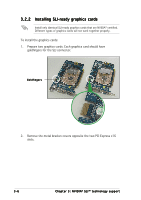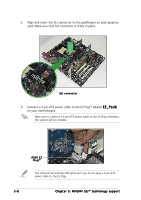Asus A8N-SLI A8N-SLI English edition user's manual, version E2068 - Page 81
Video Cards
 |
UPC - 610839124862
View all Asus A8N-SLI manuals
Add to My Manuals
Save this manual to your list of manuals |
Page 81 highlights
3. When released, pull the selector card out of the slot. 4. Invert the selector card and insert the edge labeled D u a l Video Cards. 5. Push down the selector card until the retention clips snap into place. Make sure to completely insert the selector card into the slot. ASUS A8N-SLI 3-5

ASUS A8N-SLI
ASUS A8N-SLI
ASUS A8N-SLI
ASUS A8N-SLI
ASUS A8N-SLI
3-5
3-5
3-5
3-5
3-5
3.
When released, pull the selector
card out of the slot.
4.
Invert the selector card and
insert the edge labeled Dual
Dual
Dual
Dual
Dual
Video Cards
Video Cards
Video Cards
Video Cards
Video Cards.
5.
Push down the selector card
until the retention clips snap into
place.
Make sure to completely insert
the selector card into the slot.