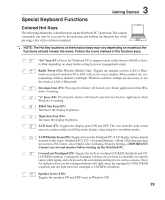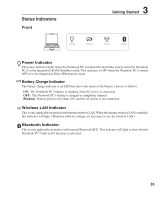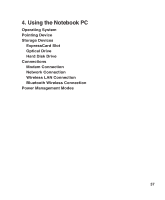Asus F2J F2JFH User's Manual for English Edtion(E2599) - Page 33
Getting Started, Power Switch, Internet Launch Key
 |
View all Asus F2J manuals
Add to My Manuals
Save this manual to your list of manuals |
Page 33 highlights
3 Getting Started Internet Launch Key Pressing this button will launch your Internet browser application while Windows is running. Power Switch The power switch allows powering ON and OFF the Notebook PC and recovering from STD. Use the switch once to turn ON and once to turn OFF the Notebook PC. In Windows XP, this button can also be used to safely turn OFF the Notebook PC. The power switch only works when the display panel is opened. 33

33
Getting Started
3
Power Switch
The power switch allows powering ON and OFF the Notebook PC and recovering from
STD. Use the switch once to turn ON and once to turn OFF the Notebook PC. In Windows
XP, this button can also be used to safely turn OFF the Notebook PC. The power switch only
works when the display panel is opened.
Internet Launch Key
Pressing this button will launch your Internet browser application while Windows is running.