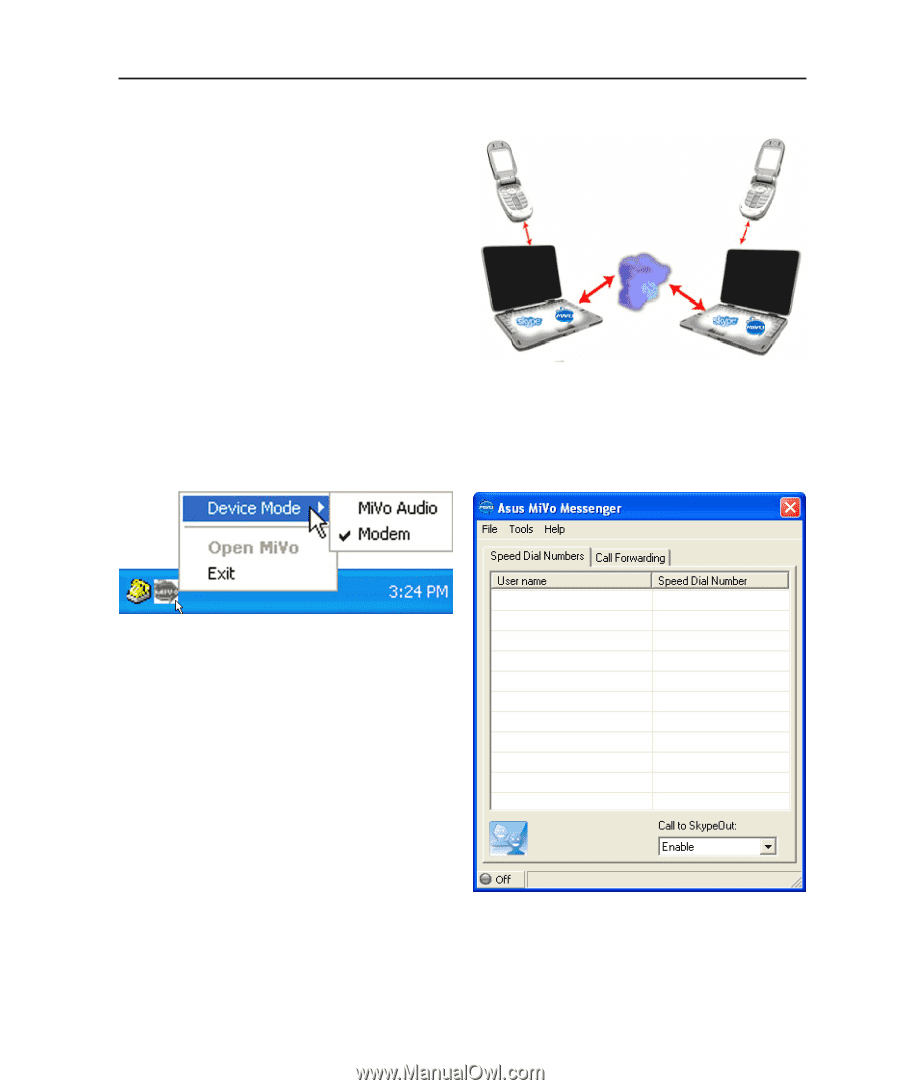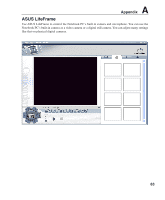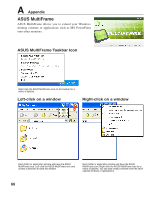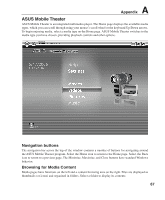Asus F2J F2JFH User's Manual for English Edtion(E2599) - Page 65
Appendix, ASUS MiVo Messenger Modem Supported features, ASUS MiVo Taskbar Icon, ASUS MiVo Messenger
 |
View all Asus F2J manuals
Add to My Manuals
Save this manual to your list of manuals |
Page 65 highlights
Appendix ASUS MiVo Messenger Modem Supported features • Forwarding Skype calls to a regular or cellular phone • Calling Skype buddy from any remote PSTN phone through the modem hardware • Calling using SkypeOut feature of Skype Messenger from any remote PSTN phone through the modem hardware. You need the Skype Credit to make a call using this feature. • Contact management and synchronization with Skype buddy list • Selective call-forwarding blocking • Keeping event logs • Authentication with password and/or Caller ID Type I for incoming calls • Voice menu for incoming calls A ASUS MiVo Taskbar Icon ASUS MiVo Messenger Interface Right-click or left-click the ASUS MiVo icon on the taskbar to select the device mode. The ASUS MiVo Messenger application interface provides all the features you need to use the Notebook PC as a modern communication center. 65