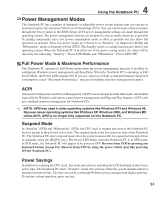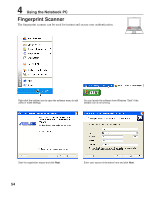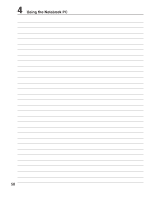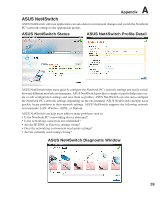Asus F2J F2JFH User's Manual for English Edtion(E2599) - Page 55
Fingerprint Scanner Cont.
 |
View all Asus F2J manuals
Add to My Manuals
Save this manual to your list of manuals |
Page 55 highlights
Fingerprint Scanner (Cont.). 4 Using the Notebook PC Select the authentication methods you wish to use for this user account. Select a finger on the screen and slowly swipe your finger over the fingerprint scanner several times until the finger on the screen turns yellow. Repeat for other fingers as you wish. ON OFF 55

55
Using the Notebook PC
4
Fingerprint Scanner (Cont.)
.
Select the authentication methods you wish to use for this
user account.
Select a finger on the screen and slowly swipe your finger
over the fingerprint scanner several times until the finger on
the screen turns yellow. Repeat for other fingers as you wish.