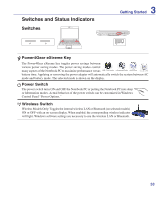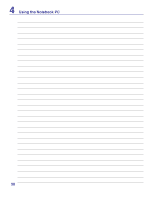Asus F6A User Manual - Page 35
Multimedia Control Keys (on selected models), CD Play/Pause, CD Stop, CD Skip to Previous Track Rewind
 |
View all Asus F6A manuals
Add to My Manuals
Save this manual to your list of manuals |
Page 35 highlights
4 Using the Notebook PC Multimedia Control Keys (on selected models) The multimedia control keys allows for convenient controlling of the multimedia application. The following defines the meaning of each multimedia control key on the Notebook PC with Windows Media Player. Results may differ with other multimedia applications. Note: Some control key functions may defer depending on Notebook PC model. Note: Use the [Fn] key in combination with the arrow keys for CD control functions. Using audio disc or movie disc with Windows Media Player CD Play/Pause When stopped, begins disc play. When playing, pauses disc play. CD Stop When playing: Stops disc play. CD Skip to Previous Track (Rewind) When playing: Skips to the previous audio track/movie chapter. CD Skip to Next Track (Fast Forward) When playing: Skips to the next audio track/movie chapter. Note: When Windows Media Center is opened (may run automatically), these multimedia control keys have no function. You must use a Windows Media Center remote controller or touchpad/mouse and direction keys. 35