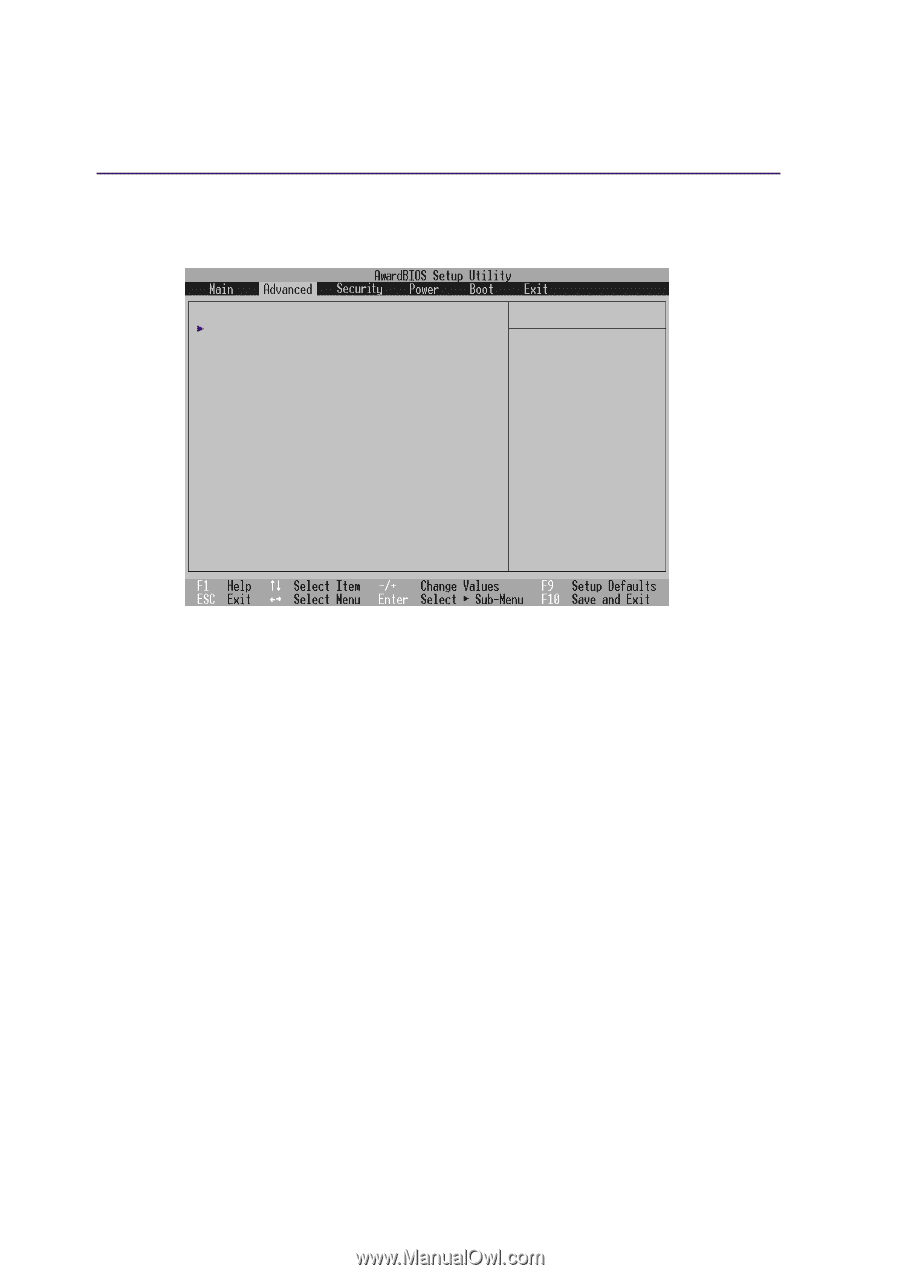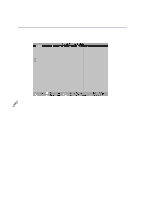Asus L2E L2E User Manual English Edition - Page 68
Advanced Menu
 |
View all Asus L2E manuals
Add to My Manuals
Save this manual to your list of manuals |
Page 68 highlights
5 Configuring the BIOS Advanced Menu Selecting Advanced from the main menu bar display the Advanced menu as shown below. I/O Device Configuration Internal Pointing Device [Enabled] Quick Power On Self Test [Enabled] Item Specific Help to go to the sub-menu. >I/O Device Configuration (described on next page) Pressing [Enter] when this field is highlighted calls up a sub-menu for configuring the Notebook PC's serial and parallel ports. Internal Pointing Device [Enabled] This allows you to turn ON or OFF the Notebook PC's built-in touchpad. Some external pointing devices have extra functions that may not function without turning OFF the Notebook PC's touchpad. The configuration options are: [Enabled] [Disabled] Processor Serial Number [Enabled] (only shows on PIII CPU) The Processor Serial Number is a unique number that is added to every Pentium III processor to help verify the identity of the user across the Internet. Set this field to [Enabled] when you need increased security for doing business online or e-commerce. Otherwise, set to [Disabled] for greater anonymity when surfing the Internet. [Disabled] prohibits any software from reading the unique identifier of the installed processor. The configuration options are: [Disabled] [Enabled] Quick Power On Self Test [Enabled] This field speeds up the Power-On-Self Test (POST) routine by skipping certain redundant tests. Configuration options are: [Disabled] [Enabled] 68