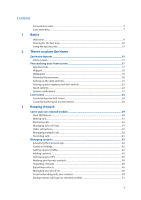3
Contents
Conventions used
.................................................................................................................................
7
Care and safety
.......................................................................................................................................
7
1
Basics
Welcome!
..................................................................................................................................................
9
Starting for the first time
..................................................................................................................
10
Using the touchscreen
.......................................................................................................................
12
2
There’s no place like Home
Zen Home features
.....................................................................................................
15
Home screen
.........................................................................................................................................
15
Personalizing your Home screen
...............................................................................
17
App shortcuts
.......................................................................................................................................
17
Widgets
...................................................................................................................................................
18
Wallpapers
.............................................................................................................................................
19
Extended Home screen
.....................................................................................................................
20
Setting up the date and time
..........................................................................................................
21
Setting up your ringtone and alert sounds
................................................................................
21
Quick settings
.......................................................................................................................................
22
System notifications
...........................................................................................................................
23
Lock Screen
.................................................................................................................
24
Customizing your lock screen
.........................................................................................................
24
Customizing the quick access buttons
........................................................................................
25
3
Keeping in touch
Call in style (on selected models)
..............................................................................
29
Dual SIM feature
...................................................................................................................................
29
Making calls
...........................................................................................................................................
31
Receiving calls
......................................................................................................................................
35
Managing your call logs
....................................................................................................................
35
Other call options
................................................................................................................................
37
Managing multiple calls
....................................................................................................................
38
Recording calls
.....................................................................................................................................
41
Managing contacts
.....................................................................................................
42
Launching the Contacts app
...........................................................................................................
42
Contacts Settings
................................................................................................................................
42
Setting up your profile
......................................................................................................................
42
Adding contacts
...................................................................................................................................
43
Setting up your VIPs
...........................................................................................................................
45
Marking your favorite contacts
......................................................................................................
48
Importing contacts
.............................................................................................................................
49
Exporting contacts
..............................................................................................................................
49
Managing your block list
..................................................................................................................
50
Social networking with your contacts
.........................................................................................
50
Backup/restore call logs (on selected models)
.........................................................................
51