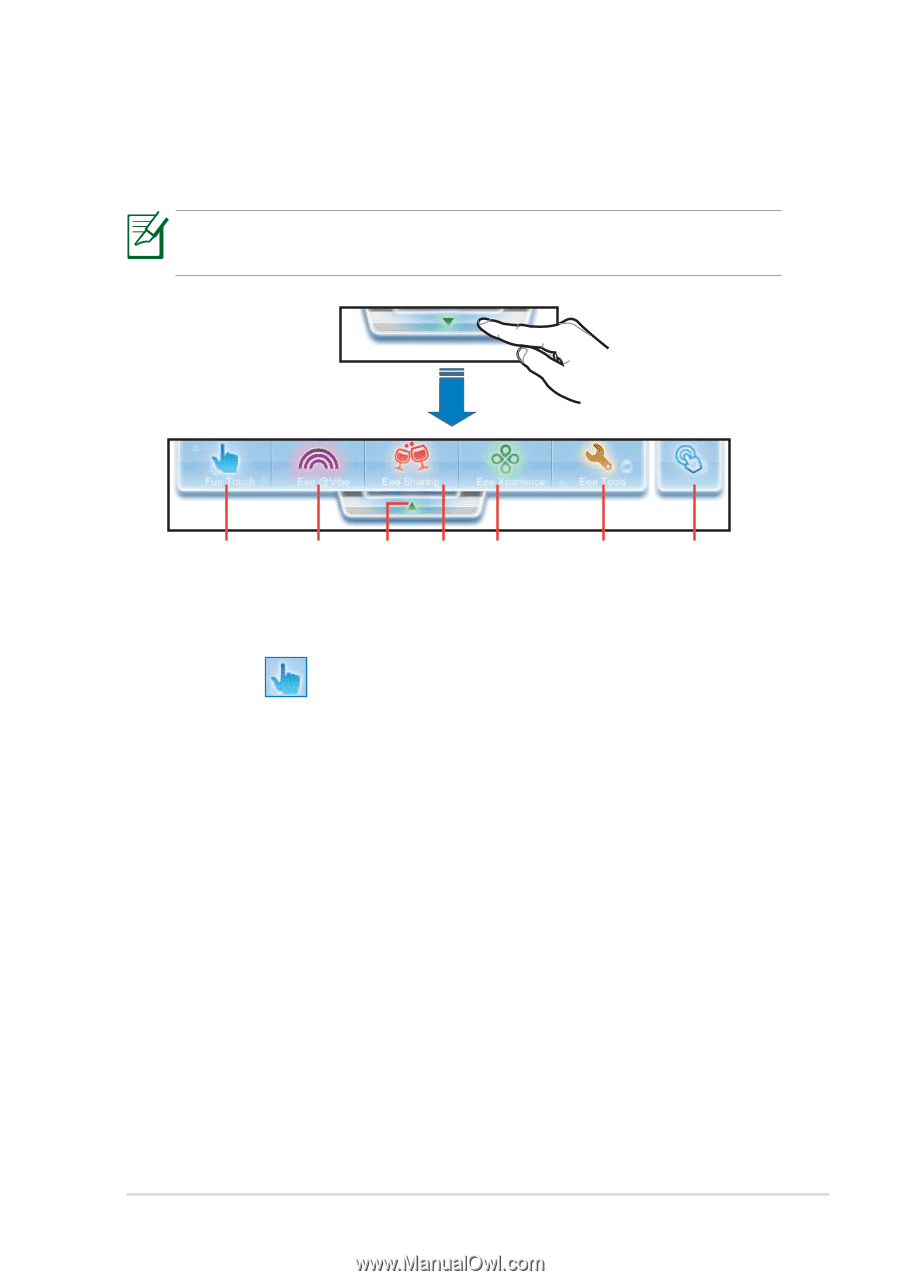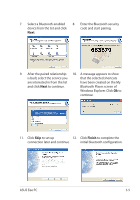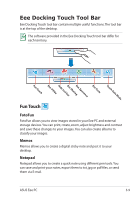Asus T91MT User Manual - Page 43
Eee Docking Touch Tool Bar, Fun Touch  - rotate
 |
UPC - 884840530039
View all Asus T91MT manuals
Add to My Manuals
Save this manual to your list of manuals |
Page 43 highlights
Eee Docking Touch Tool Bar Eee Docking Touch tool bar contain multiple useful functions. The tool bar is at the top of the desktop. The software provided in the Eee Docking Touch tool bar differ for each territory. Fun Touch Eee @Vibe Hide tool Eee bar SharingEee Xperience Eee Tools Touch Gate Mode Fun Touch FotoFun FotoFun allows you to view images stored in your Eee PC and external storage devices. You can print, rotate, zoom, adjust brightness and contrast and save these changes to your images. You can also create albums to classify your images. Memos Memos allows you to create a digital sticky note and post it to your desktop. Notepad Notepad allows you to create a quick note using different pen tools. You can save and print your notes, export them to txt, jpg or pdf files, or send them via E-mail. ASUS Eee PC 3-9