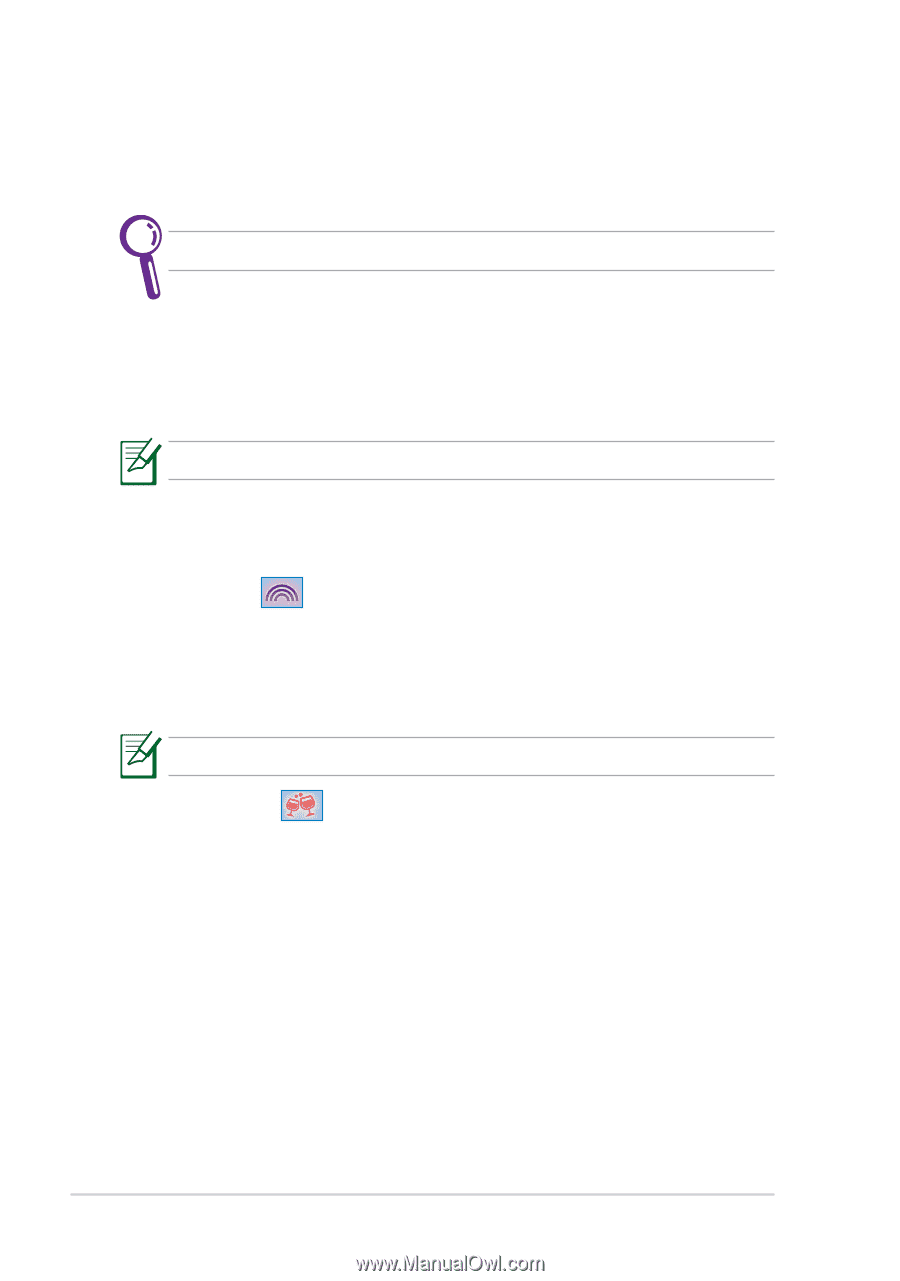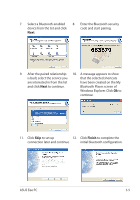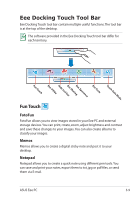Asus T91MT User Manual - Page 44
Eee @Vibe , Eee Sharing , Internet Radio, Calculator, Widget, Eee Download, Data Sync
 |
UPC - 884840530039
View all Asus T91MT manuals
Add to My Manuals
Save this manual to your list of manuals |
Page 44 highlights
Internet Radio Internet Radio allows you to enjoy music from online radio channels all over the world. Internet Radio requires an Internet connection. Calculator You can switch the calculator between normal mode and engineering mode. In normal mode, a useful digital sticky note is provided for you to take quick note during your calculation. The calculation result is for reference only. Widget Launches the full screen Widget mode. Eee @Vibe Eee Download Eee Download offers various software applications and multimedia enjoyment online. Refer to the help file in each function for more detailed instructions. Eee Sharing Data Sync Data Sync allows you to easily synchronize the data on your Eee PC with another PC (station PC) at home or in the office under the same network segment. Eee Storage Eee PC users can enjoy free online space. With Internet connection, you can access and share any files whenever you want and wherever you are. The Eee Storage help file is accessible only when your Eee PC connects to the Internet. 3-10 Chapter 3: Using the Eee PC