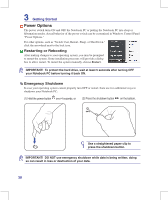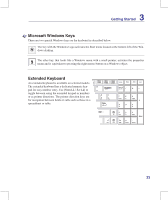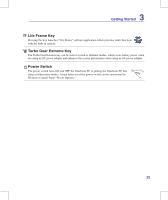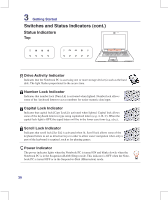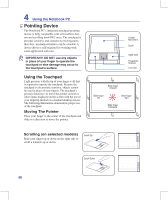Asus W90VP User Manual - Page 35
Power Switch, Life Frame Key, Turbo Gear Extreme Key, Windows Control Panel Power Options.
 |
View all Asus W90VP manuals
Add to My Manuals
Save this manual to your list of manuals |
Page 35 highlights
3 Getting Started Life Frame Key Pressing this key launches "Life Frame" software application which provides multi-functions with the built-in camera. Turbo Gear Extreme Key The Turbo Gear Extreme key can be used to switch to different modes, which saves battery power when not using an AC power adapter and enhances the system performance when using an AC power adapter. Power Switch The power switch turns ON and OFF the Notebook PC or putting the Notebook PC into sleep or hibernation modes. Actual behavior of the power switch can be customized in Windows Control Panel "Power Options." 35
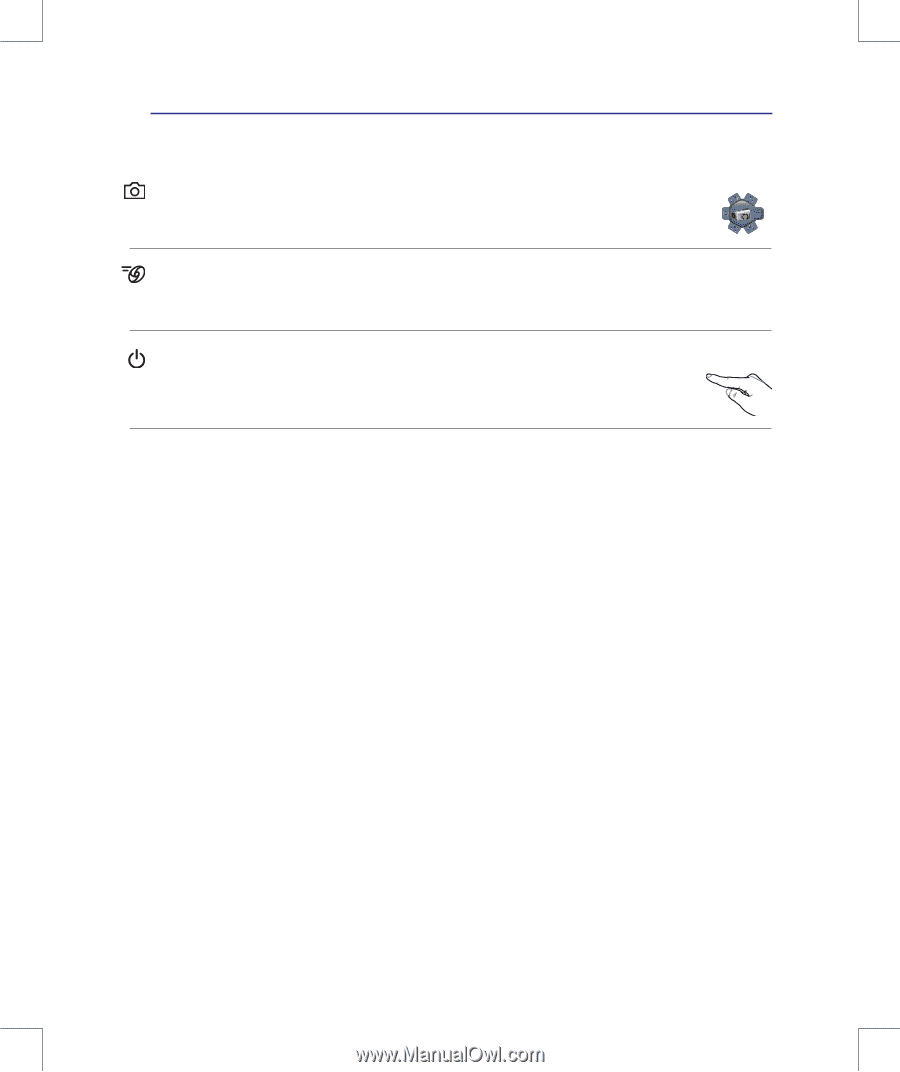
3±
Getting Started
3
Power Switch
The power switch turns ON and OFF the Notebook PC or putting the Notebook PC into
sleep or hibernation modes. Actual behavior of the power switch can be customized in
Windows Control Panel “Power Options.”
Life Frame Key
Pressing this key launches “Life Frame” software application which provides multi-functions
with the built-in camera.
Turbo Gear Extreme Key
The Turbo Gear Extreme key can be used to switch to different modes, which saves battery power when
not using an AC power adapter and enhances the system performance when using an AC power adapter.