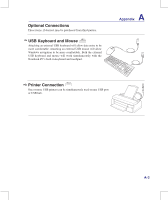Asus W90VP User Manual - Page 59
Fingerprint Registration cont., Read the hints for fingerprint enrollment and click
 |
View all Asus W90VP manuals
Add to My Manuals
Save this manual to your list of manuals |
Page 59 highlights
4 Using the Notebook PC Fingerprint Registration (cont.) 3. Read the hints for fingerprint enrollment and click Next to continue. 4. Watch the demonstration for correct swipe procedure and click Next to continue. 5. Finish the scanning practice and click Next to continue. 6. Click a button above a finger to enroll the selected finger. 59

±´
Using the Notebook PC
4
3�
Read the hints for fingerprint enrollment and click
Next
to continue�
4� Watch the demonstration for correct swipe
procedure and click
Next
to continue�
Fingerprint Registration (cont.)
5� Finish the scanning practice and click
Next
to
continue�
6� Click a button above a finger to enroll the se-
lected finger�