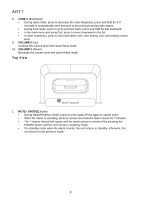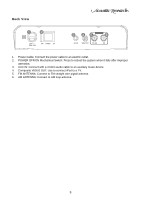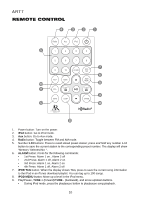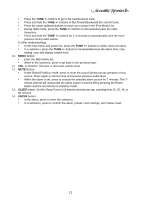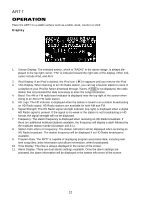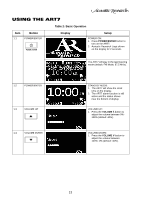Audiovox ART7 User Manual - Page 13
Sleep, Enter
 |
UPC - 044476053375
View all Audiovox ART7 manuals
Add to My Manuals
Save this manual to your list of manuals |
Page 13 highlights
• Press the TUNE +/- buttons to go to the next/previous track. • Press and hold the TUNE +/- buttons to fast forward/backward the current track. • Press the arrow up/down buttons to move up or down in the iPod Menu List. • During radio mode, press the TUNE +/- buttons to increase/decrease the radio frequency. • Press and hold the TUNE +/- buttons for 2-3 seconds to automatically seek the next/ previous strong radio station. In other modes/settings, • In the main menu and preset list, press the TUNE +/- buttons to select menu list items. • In a submenu, press the TUNE +/- buttons to increase/decrease the alarm time, time setting, tone and display control level. 10. MENU button: • Enter the Main Menu list. • When in the submenu, press to go back to the previous layer. 11. VOL +/- Buttons: Increase or decrease volume level. 12. MUTE Button: • Under Radio/iPod/Aux mode, press to mute the sound during normal operation of any source. Press again to cancel mute and resume previous audio level. • When the alarm is set, press to snooze the selected alarm source for 7 minutes. The 7- minute interval will repeat until the alarm source is turned off by pressing the Power button and the unit returns to stand by mode. 13. SLEEP button: Set the Sleep Timer in 15 minute intervals per tap, counting from 15, 30, 45, or 60 minutes 14. ENTER button: • In the Menu, press to enter the submenu. • In a submenu, press to confirm the alarm, preset, clock settings, and master reset. 11