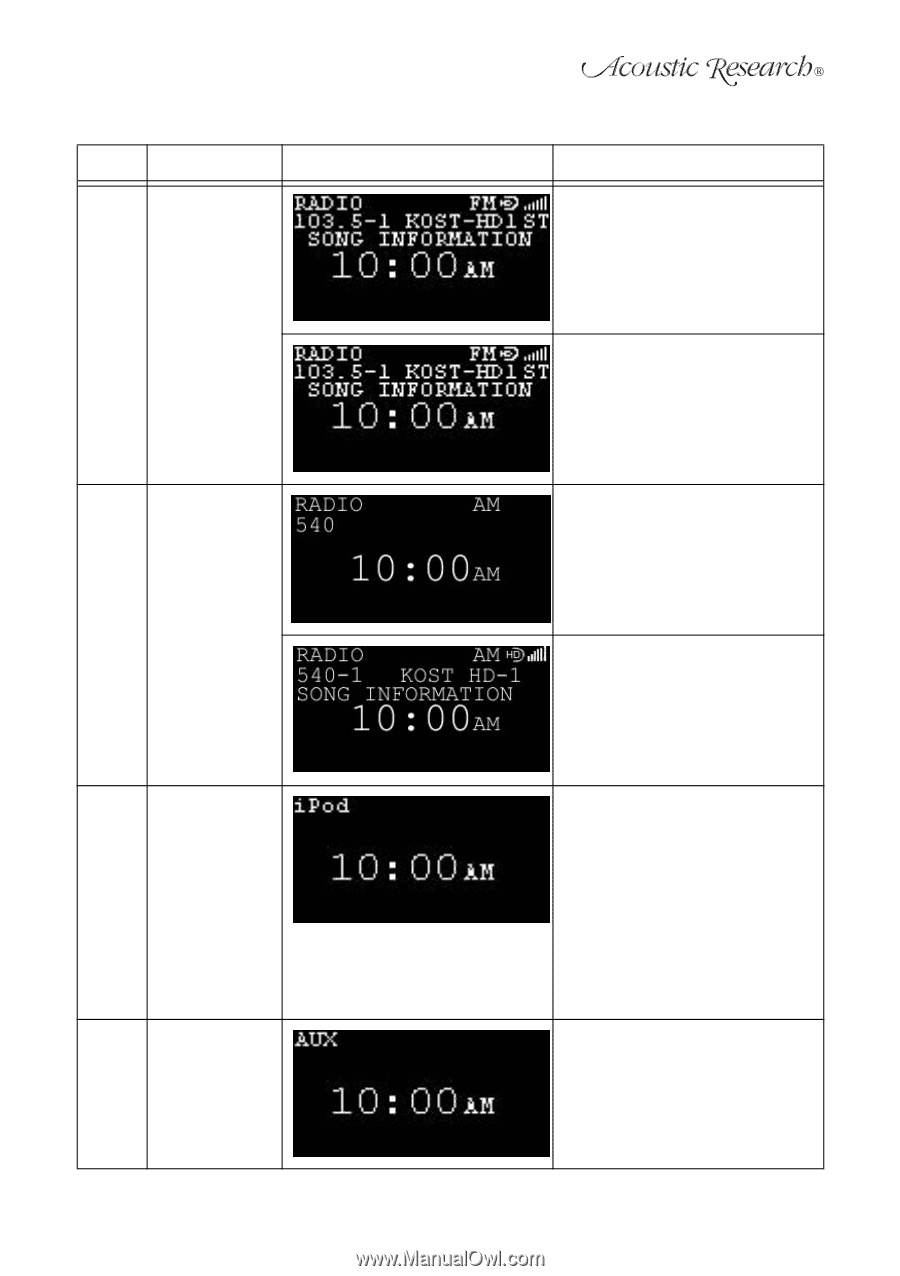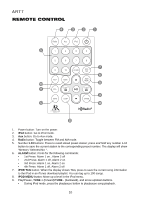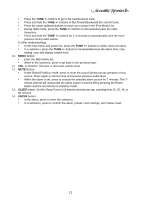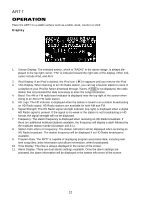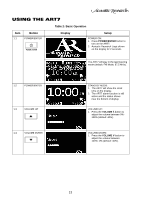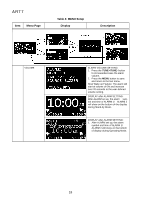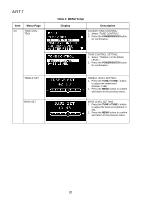Audiovox ART7 User Manual - Page 17
Table 3: Audio Mode Source: FM-AM-iPod-AUX, Button, Display, Setup
 |
UPC - 044476053375
View all Audiovox ART7 manuals
Add to My Manuals
Save this manual to your list of manuals |
Page 17 highlights
Table 3: Audio Mode (Source: FM-AM-iPod-AUX) Item 2.1 Button FM Radio Mode Display Setup FM RADIO: (Auto detect HD mode. See "HD Radio Notes".) 1. Press the SOURCE button to choose the FM music source (FM Frequency: 87.5~108.1 MHz Step 100KHz). 2. Auto Scanning: Press and hold the TUNE +/TUNE - button for 2 seconds to automatically seek the strong station. 3. VOL +/VOL - button: Press to adjust the volume. 2.2 AM Radio Mode AM RADIO: (Auto detect HD mode. See "HD Radio Notes".) 1. Press the SOURCE button to choose the AM music source (AM Frequency: 520~1720 KHz Step 10kHz). 2. Auto Scanning: Press and hold the TUNE +/TUNE - button for 2 seconds to automatically seek the strong station. 3. VOL +/VOL - button: Press to adjust the volume. 2.3 iPod Mode 2.4 AUX IN Mode iPod: 1. Press the SOURCE button to choose the iPod music source. 2. PLAY/PAUSE button: Press to play or pause iPod music. 3. TUNE +/TUNE - button: Press to access the next/previous iPod song. 4. TUNE +/TUNE - button: Press and hold to fast forward/rewind the song currently playing. 5. VOL +/VOL - button: Press to adjust the volume. AUX: 1. Press the SOURCE button to choose the AUX source. 2. VOL +/VOL - button: Press to adjust the volume. 15