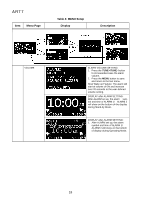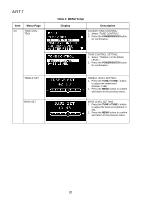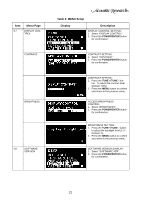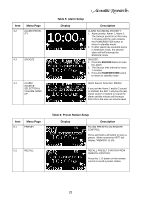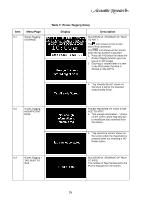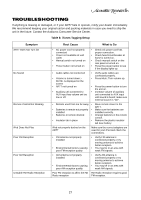Audiovox ART7 User Manual - Page 24
Table 5: Alarm Setup, Menu Display, Description, Table 4: MENU Setup
 |
UPC - 044476053375
View all Audiovox ART7 manuals
Add to My Manuals
Save this manual to your list of manuals |
Page 24 highlights
ART7 Item Menu Page 3.9 MASTER RESET Item 4.1 Menu Page ALARM SOUNDING Table 4: MENU Setup Display Description 1. View the software version info (see example to the left). 2. Press the POWER/ENTER button to return to the previous menu. MASTER RESET: 1. Press the TUNE +/TUNE - button to choose MASTER RESET. 2. Press the POWER/ENTER button for confirmation. MASTER RESET: 1. The ART7 will ask "Are you sure to restore to the factory default?". 2. Choose "YES" to restore all factory default settings. Press "NO" to cancel. 3. Press the TUNE +/TUNE - button to choose "YES/NO". 4. Press the POWER/ENTER button for confirmation. 5. Press MENU to return to the previous menu without initiating the Master Reset. Table 5: Alarm Setup Display Description ALARM SOUNDING, STANDBY: 1. When the ART7 is in standby mode, if alarm set time equals the current radio time, it automatically sounds. 2. Press the POWER/ENTER button to return to standby mode. ALARM SOUNDING, AUDIO: 1. When the ART7 is in an audio mode (Buzzer/FM/AM), if alarm set time equals the current radio time, it automatically sounds. 2. Press the POWER/ENTER button to return to audio mode. 22