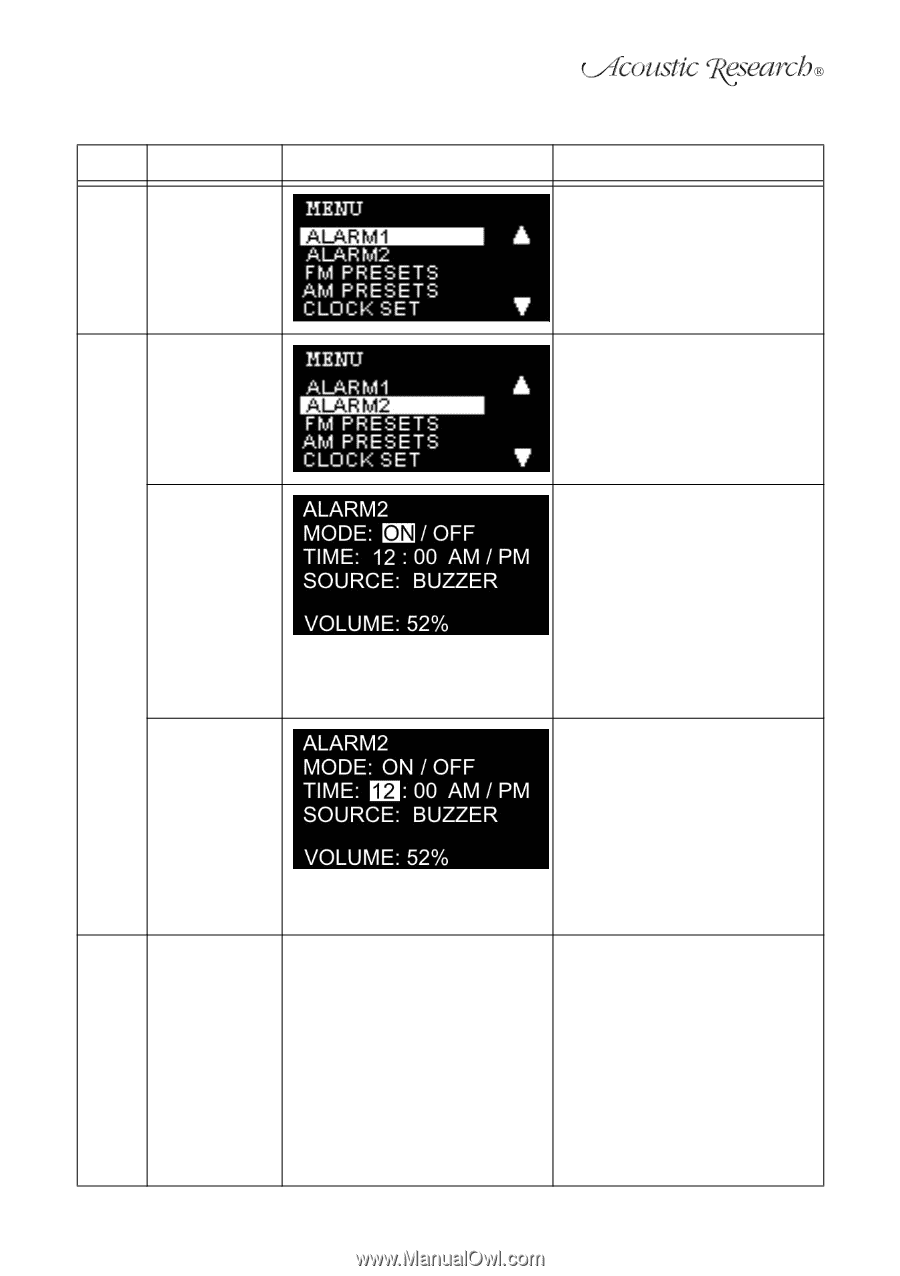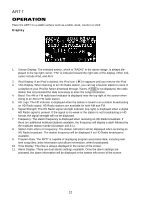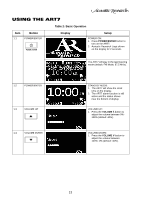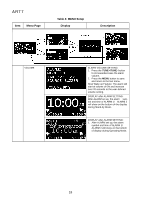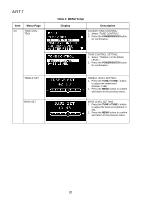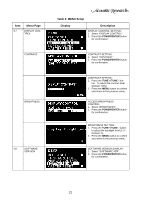Audiovox ART7 User Manual - Page 19
Table 4: MENU Setup, Menu Display, Description
 |
UPC - 044476053375
View all Audiovox ART7 manuals
Add to My Manuals
Save this manual to your list of manuals |
Page 19 highlights
Item 3.1 Menu Page Menu Page 3.2 ALARM 1/ ALARM 2 MODE TIME SOURCE Table 4: MENU Setup Display Description Main MENU List: 1. MENU page will auto stay at the first setting, which is ALARM1 set. 2. Press the TUNE +/TUNE - button to move UP/DOWN the list. 3. Press the POWER/ENTER button for confirmation. ALARM SETTING: 1. Choose ALARM 1 or ALARM 2 by pressing TUNE +/TUNE - button. (ALARM 1 will be the first item to choose from default setting). 2. Press the POWER/ENTER button for confirmation. MODE SETTING: 1. Choose ON/OFF to turn on the ALARM. Press the POWER/ ENTER button to select a field (ON/OFF, hour/minute, AM/PM, Buzzer/Music). 2. Press the TUNE +/TUNE - button to select ON/OFF. 3. Press the MENU button to save settings and return to the last menu. (Default: ALARM1 "OFF", TIME "12:00 AM", SOURCE "BUZZER", VOLUME "40%") ALARM TIME SETTING: 1. Press the POWER/ENTER button to select a field (ON/OFF, hour/ minute, AM/PM, Buzzer/Music). 2. Press the TUNE +/TUNE - button to increase/decrease the hour/ minute. 3. Press the MENU button to save and return to the last menu (Default: ALARM1 "OFF", TIME "12:00 AM", SOURCE "BUZZER, VOLUME" 40%). ALARM SOUND SOURCE: 1. Choose Buzzer or AM/FM for the Alarm sound. (AM/FM requires selection of a preset station. Unit defaults to buzzer if the selected preset is empty.) 2. Press the POWER/ENTER button to select a field (ON/OFF, hour/ minute, AM/PM, Buzzer/Music). 3. Press the TUNE +/TUNE - button to select buzzer or music. 4. Press the MENU button to save and return to the last menu. 17