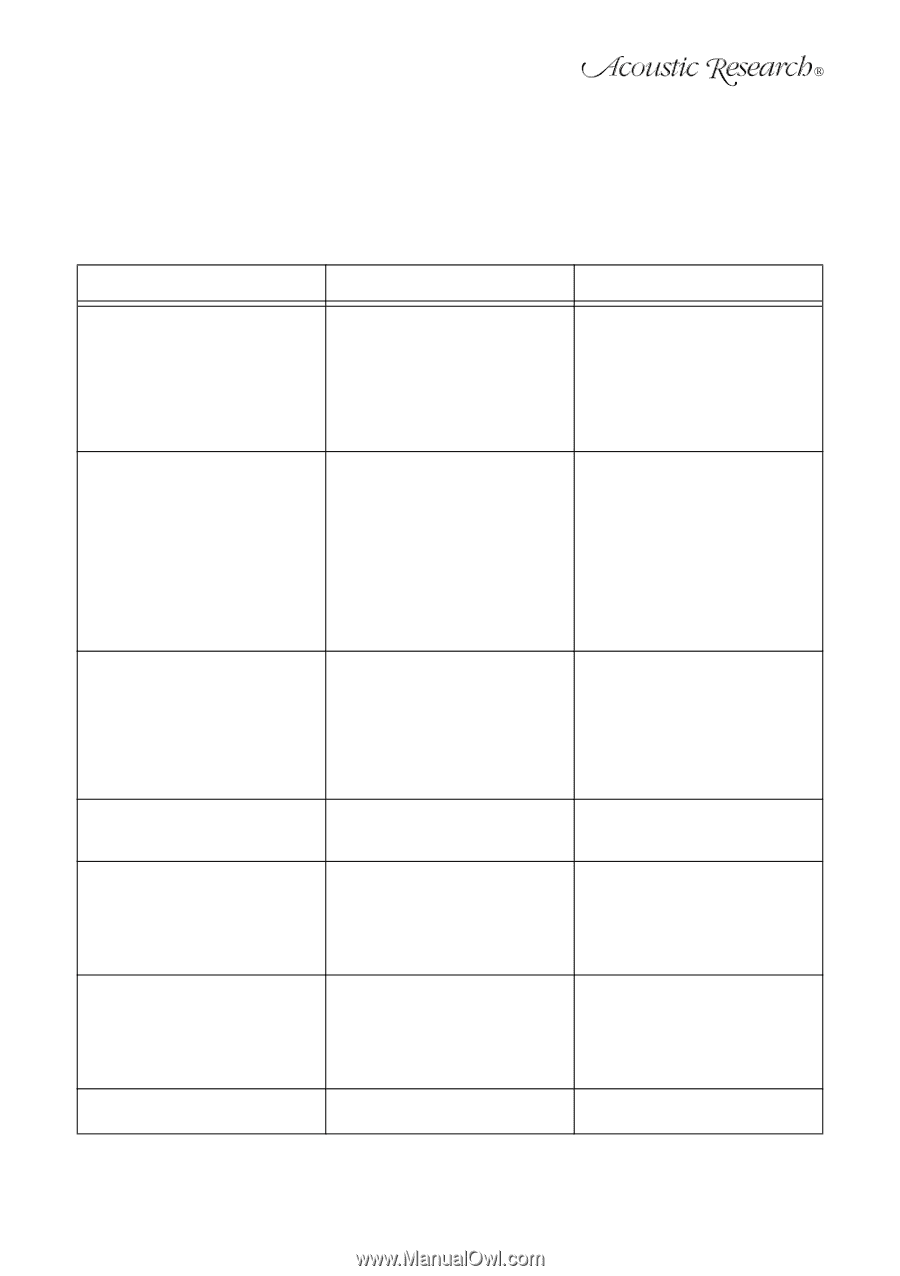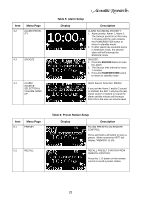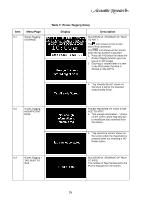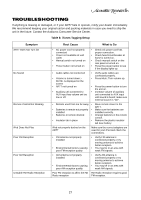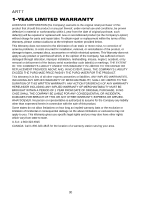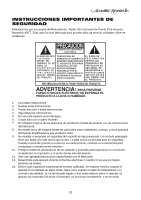Audiovox ART7 User Manual - Page 29
Troubleshooting
 |
UPC - 044476053375
View all Audiovox ART7 manuals
Add to My Manuals
Save this manual to your list of manuals |
Page 29 highlights
TROUBLESHOOTING If anything is missing or damaged, or if your ART7 fails to operate, notify your dealer immediately. We recommend keeping your original carton and packing materials in case you need to ship the unit in the future. Contact the Audiovox Consumer Service Center. Table 8: iTunes Tagging Setup Symptom ART7 Does Not Turn On No Sound Remote Control Not Working iPod Does Not Play Poor FM Reception Poor AM Reception Unstable HD Radio Reception Root Cause What to Do • AC power cord not properly connected • Power not available at wall outlet • Manual switch not turned on • Power button not turned on • Check AC power cord has proper connection. • Check fuse/circuit breaker at home is turned on. • Check manual switch on the rear panel is turned on. • Press the power button to see if the display lights up. • Audio cables not connected • Volume is turned down; MUTE- is displayed on the screen • ART7 not turned on • Auxiliary unit connected to AUX input has volume set too low or off. • Verify audio cables are connected properly. • Press Mute; Turn volume up. • Press the power button to turn the unit on. • Increase volume of auxiliary unit connected to AUX input until sound is heard; make sure external source is "On". • Remote used from too far away • Move remote closer to the ART7. • Batteries in remote not properly • Make sure the batteries are installed installed correctly. • Batteries in remote drained • Change batteries in the remote control. • Insulator tab in place • Remove the plastic insulator tab near battery. iPod not properly docked on the ART7 Make sure the correct adaptors are used for your iPod and check the connections. • FM antenna not properly installed • Environmental factors causing poor FM reception quality • Verify FM antenna is connected properly or try moving antenna to achieve better reception. • You may be in an area with weak FM signals. • AM antenna not properly installed • Environmental factors causing poor AM reception quality • Verify AM antenna is connected properly or try moving antenna to achieve better reception. • You may be in an area with weak AM signals. Poor FM reception to affect the HD HD Radio reception requires good Radio reception FM reception. 27