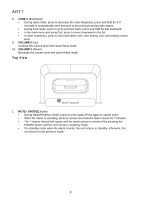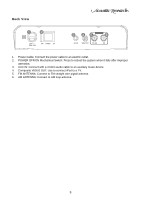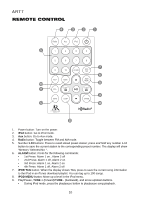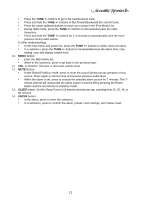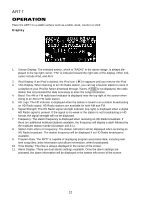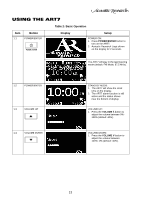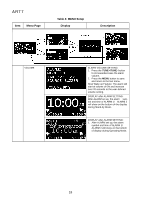Audiovox ART7 User Manual - Page 15
Using The Art7 - acoustic research
 |
UPC - 044476053375
View all Audiovox ART7 manuals
Add to My Manuals
Save this manual to your list of manuals |
Page 15 highlights
USING THE ART7 Table 2: Basic Operation Item 1.1 Button POWER/ENTER POWER / ENTER Display Setup POWER ON: 1. Press POWER/ENTER button to turn on the ART7. 2. Acoustic Research Logo shown on the display for 2 seconds. The ART7 will stay in the last listening mode (default: FM Mode, 87.5 MHz). 1.2 POWER/ENTER 1.3 VOLUME UP 1.4 VOLUME DOWN STAND BY MODE: 1. The ART7 will show the clock time on the display. 2. The ART7 alarm function is still active and the status shows near the bottom of display. VOLUME UP: 1. Press the VOLUME /\ button to adjust the volume between 0%100% (default: 40%). VOLUME DOWN: 1. Press the VOLUME V button to adjust the volume between 100%- 0% (default: 40%). 13

13
USING THE ART7
Table 2: Basic Operation
Item
Button
Display
Setup
1.1
POWER/ENTER
POWER ON:
1.
Press
POWER/ENTER
button to
turn on the ART7.
2.
Acoustic Research Logo shown
on the display for 2 seconds.
The ART7 will stay in the last listening
mode (default: FM Mode, 87.5 MHz).
1.2
POWER/ENTER
STAND BY MODE:
1.
The ART7 will show the clock
time on the display.
2.
The ART7 alarm function is still
active and the status shows
near the bottom of display.
1.3
VOLUME UP
VOLUME UP:
1.
Press the
VOLUME /\
button to
adjust the volume between 0%-
100% (default: 40%).
1.4
VOLUME DOWN
VOLUME DOWN:
1.
Press the
VOLUME V
button to
adjust the volume between
100%- 0% (default: 40%).
POWER / ENTER