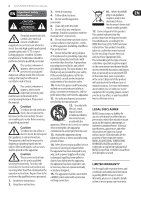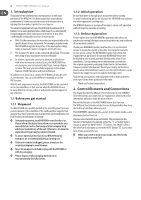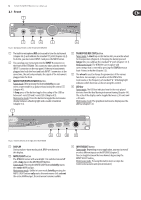Behringer BTR2000 Manual
Behringer BTR2000 Manual
 |
View all Behringer BTR2000 manuals
Add to My Manuals
Save this manual to your list of manuals |
Behringer BTR2000 manual content summary:
- Behringer BTR2000 | Manual - Page 1
User Manual RACKTUNER BTR2000 Ultra-Flexible, Auto-Chromatic 2-Channel Tuner with Metronome and Integrated Racklight - Behringer BTR2000 | Manual - Page 2
2 RACKTUNER BTR2000 User Manual Table of Contents Important Safety Instructions 3 Legal Disclaimer 3 Limited Warranty 3 1. Introduction Calibrating the tuner 8 4.3.1 Manual calibration 8 4.3.2 Automatic calibration 8 4.4 Transposition 9 4.5 Setting your own tempering 9 5. Metronome 10 5.1 - Behringer BTR2000 | Manual - Page 3
RACKTUNER BTR2000 User Manual Important Safety Instructions periods of time. 14. Refer all servicing to qualified service personnel. Servicing is required when the apparatus has been respective owners. MIDAS, KLARK TEKNIK, TURBOSOUND, BEHRINGER, BUGERA and DDA are trademarks or registered trademarks - Behringer BTR2000 | Manual - Page 4
4 RACKTUNER BTR2000 User Manual 1. Introduction Thank you for the confidence you have placed in us with your purchase of the BTR2000. You have acquired an extraordinary combination of a tuner and a metronome with integrated rack lighting that also makes it perfect for on-stage use. This advanced - Behringer BTR2000 | Manual - Page 5
this display. (8) MUTE/LIGHT button The BTR2000 comes with a rack light. It is switched on and off with a long tap on the MUTE/LIGHT button. Tuner mode: Pressing the MUTE/LIGHT button briefly mutes the entire MAIN output. Metronome mode: Unlike in tuner mode, briefly pressing the MUTE/LIGHT button - Behringer BTR2000 | Manual - Page 6
6 RACKTUNER BTR2000 User Manual (10) SOUND/METRONOME button To switch between tuner and metronome mode you must press and hold the SOUND/METRONOME button. Tuner mode: Briefly pressing this button switches the reference tone on or off (chapter 4.4.3). The volume of the reference tone can be set with - Behringer BTR2000 | Manual - Page 7
7 RACKTUNER BTR2000 User Manual ◊ To enable reference tones and the metronome, click to be output from the MAIN connector, INPUT 2 must be selected and there must be nothing plugged into the SOUND connector! Using the built- - Behringer BTR2000 | Manual - Page 8
8 RACKTUNER BTR2000 User Manual When you press the MUTE button, the MAIN output (instrument sound and possibly the reference tone as well) is muted; the SOUND output is not affected. To exit sound mode, briefly press the SOUND/METRONOME button again. The SOUND LED will go out and the tone will no - Behringer BTR2000 | Manual - Page 9
9 RACKTUNER BTR2000 User Manual ◊ Any note can be played for the automatic calibration. 1. Connect your instrument to an input of the BTR2000. You can also about this at our website at behringer.de (behringer.com). Equal tempering The pre-set tuner modes of the BTR2000 are all based on an equal - Behringer BTR2000 | Manual - Page 10
10 RACKTUNER BTR2000 User Manual Custom tempering The BTR2000 tuner makes it possible to tune using different instrument and click if you are listening to both using one amp. 1. Briefly press the SOUND/METRONOME button. The SOUND LED above the button lights up. 2. With the wheel you can adjust the - Behringer BTR2000 | Manual - Page 11
11 RACKTUNER BTR2000 User Manual 6. Using a Footswitch Single footswitches can be plugged into the MUTE and SELECT connectors (not included). ◊ Use only non-latching footswitches! The BEHRINGER DUAL A/B SWITCH AB200 is ideally suited. The following functions are available with the footswitch: MUTE - Behringer BTR2000 | Manual - Page 12
12 RACKTUNER BTR2000 User Manual Figure 7.2 shows an example of a more complex configuration. In this example, the BTR2000 is connected to 2 instruments and a double footswitch. AC POWER INPUT MODEL BTR2000 CONCEIVED AND DESIGNED BY BEHRINGER GERMANY. MADE IN CHINA CAUTION REPLACE FUSE WITH SAME - Behringer BTR2000 | Manual - Page 13
13 RACKTUNER BTR2000 User Manual 8.3 Footswitch wiring If a double footswitch is plugged into the SELECT connector on the back of the BTR2000, the MUTE function is transmitted on the ring and SELECT is transmitted on the tip. Stereo plug for non-latching footswitch strain relief clamp sleeve - Behringer BTR2000 | Manual - Page 14
14 RACKTUNER BTR2000 User Manual 10. Short Instructions - Behringer BTR2000 | Manual - Page 15
We Hear You
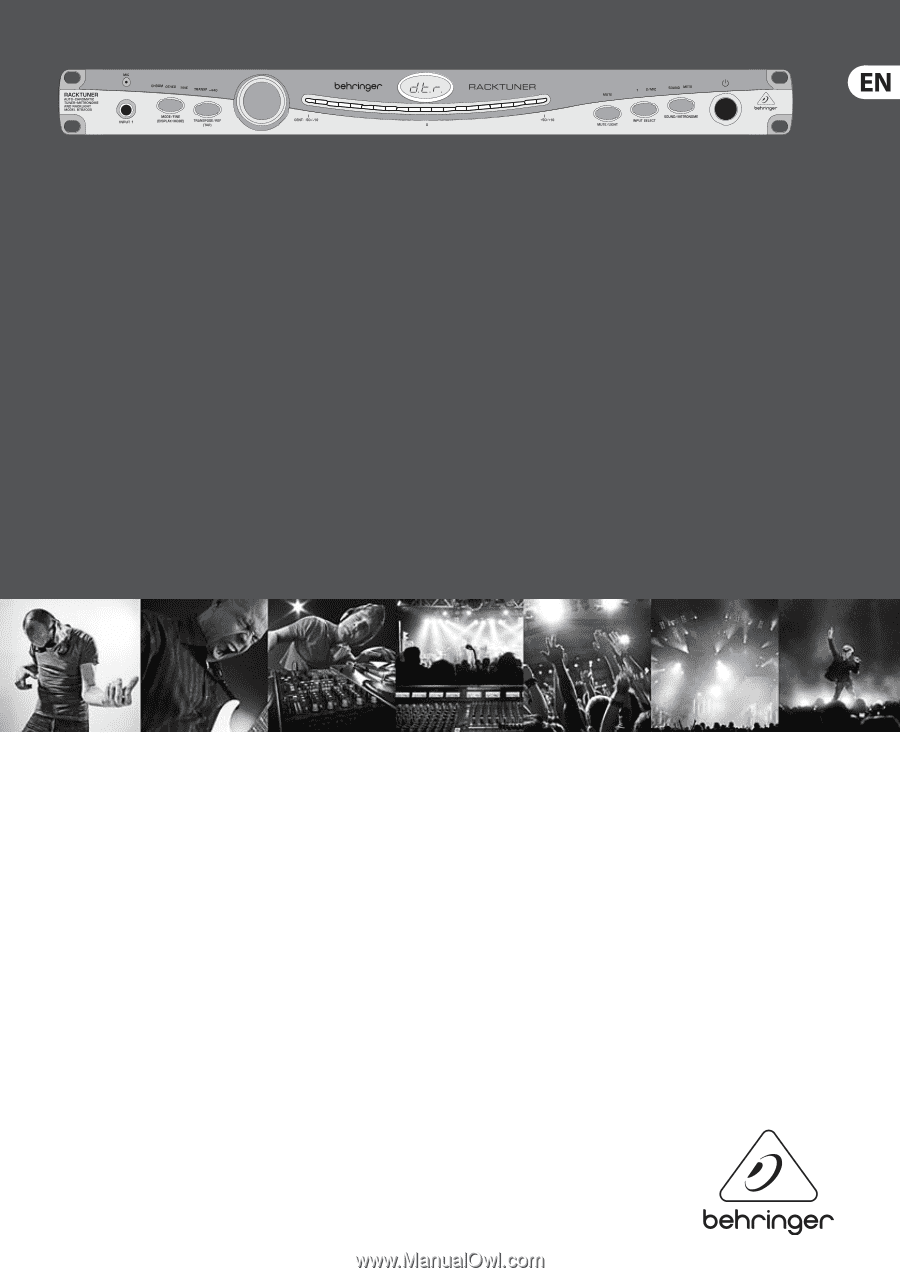
User Manual
RACKTUNER BTR2000
Ultra-Flexible, Auto-Chromatic 2-Channel Tuner with
Metronome and Integrated Racklight