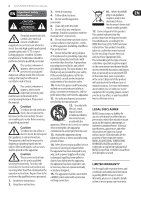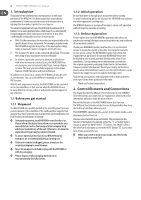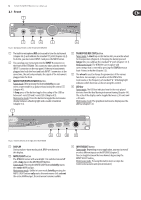2
RACKTUNER BTR2000 User Manual
Table of Contents
Important Safety Instructions
..............................
3
Legal Disclaimer
.....................................................
3
Limited Warranty
...................................................
3
1.
Introduction
.......................................................
4
1.1
Before you get started
..........................................
4
1.1.1
Shipment
.............................................................
4
1.1.2
Initial operation
................................................
4
1.1.3
Online registration
...........................................
4
2.
Control Elements and Connections
................
4
2.1
Front
.............................................................................
5
2.2
Rear
..............................................................................
6
3.
Input Channel Selection
..................................
6
4.
Tuner
...................................................................
7
4.1
Instrument tuning
..................................................
7
4.1.1
Tuning with an instrument plugged in
....
7
4.1.2
Tuning with the built-in microphone
.......
7
4.1.3
Tuning with a reference tone
......................
7
4.2
Selecting tun er mode
..........................................
8
4.3
Calibrating the tuner
.............................................
8
4.3.1
Manual calibration
..........................................
8
4.3.2
Automatic calibration
....................................
8
4.4
Transposition
............................................................
9
4.5
Setting your own tempering
.............................
9
5.
Metronome
......................................................
10
5.1
Setting the BPM rate
...........................................
10
5.2
Using the TAP function
......................................
10
5.3
Acoustic and visual BPM indicator
................
10
6.
Using a Footswitch
..........................................
11
7.
Application Examples
.....................................
11
8.
Installation
.......................................................
12
8.1
Rack installation
..................................................
12
8.2
Audio inputs and outputs
.................................
12
8.3
Footswitch wiring
................................................
13
9.
Specifications
..................................................
13
11.
Short Instructions
..........................................
14