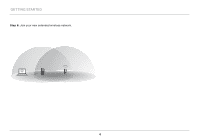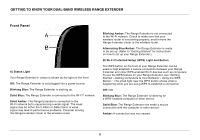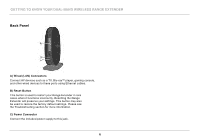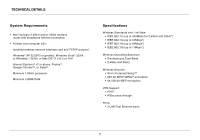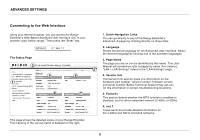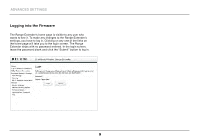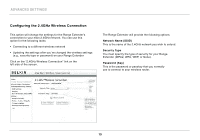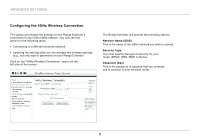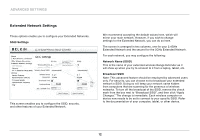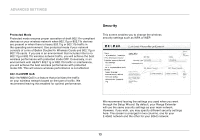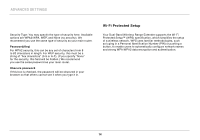Belkin F9K1106 User Manual - Page 11
ADVANCED SETTINGS, Logging into the Firmware
 |
View all Belkin F9K1106 manuals
Add to My Manuals
Save this manual to your list of manuals |
Page 11 highlights
Advanced Settings Logging into the Firmware The Range Extender's home page is visible to any user who wants to see it. To make any changes to the Range Extender's settings, you have to log in. Clicking on any one of the links on the home page will take you to the login screen. The Range Extender ships with no password entered. In the login screen, leave the password blank and click the "Submit" button to log in. 9
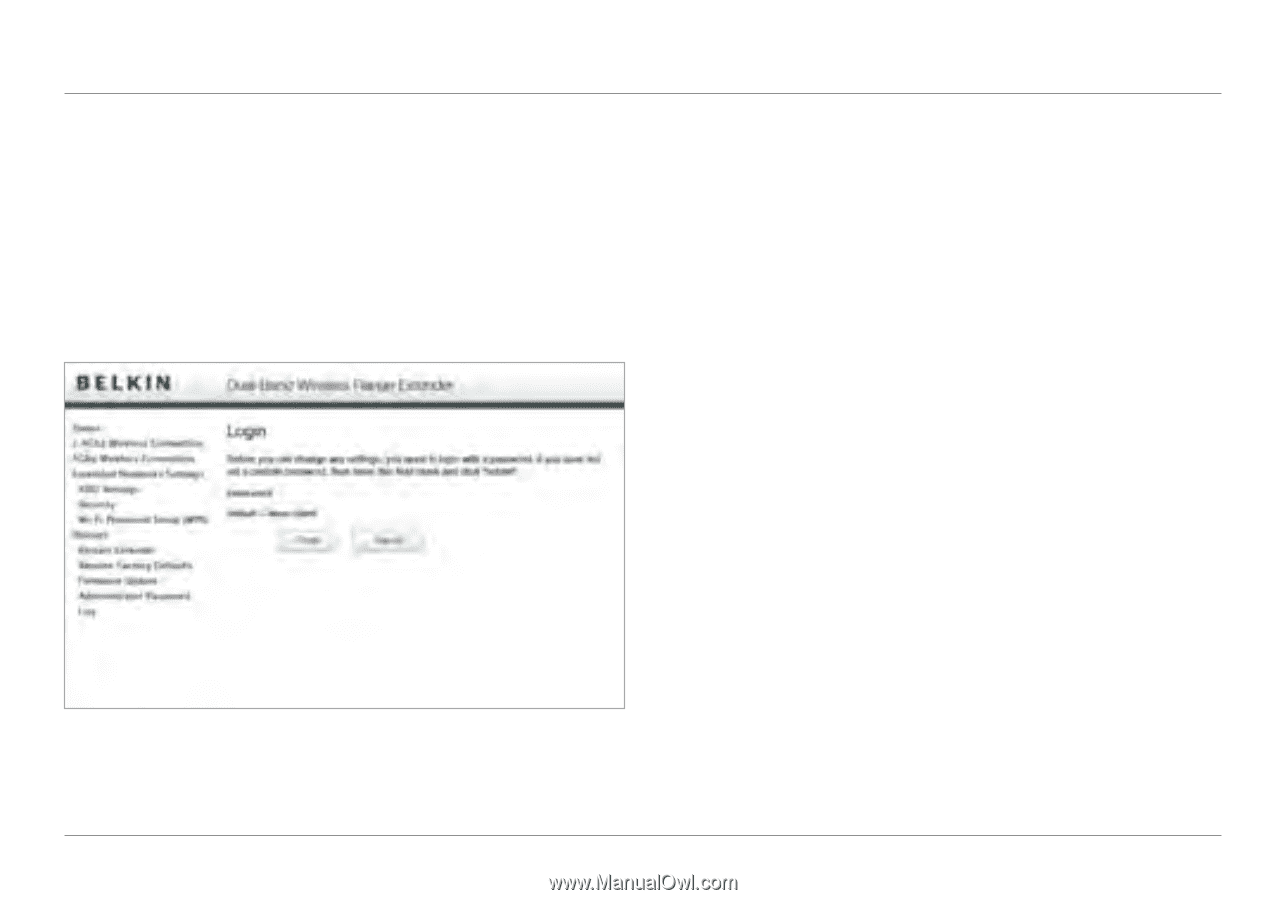
9
ADVANCED SETTINGS
Logging into the Firmware
The Range Extender’s home page is visible to any user who
wants to see it. To make any changes to the Range Extender’s
settings, you have to log in. Clicking on any one of the links on
the home page will take you to the login screen. The Range
Extender ships with no password entered. In the login screen,
leave the password blank and click the “Submit” button to log in.
9