BenQ EL71 User Manual
BenQ EL71 Manual
 |
View all BenQ EL71 manuals
Add to My Manuals
Save this manual to your list of manuals |
BenQ EL71 manual content summary:
- BenQ EL71 | User Manual - Page 1
EL71 - BenQ EL71 | User Manual - Page 2
Mobile Phone Manager 22 Customer Care 22 Care and maintenance 23 Product data 24 SAR 25 Guarantee certificate (UK 25 Guarantee certificate (IRL 26 Licence Agreement 27 This is a summarised version of the User Guide. The complete version can be found on the Internet at this address: www.BenQ - BenQ EL71 | User Manual - Page 3
§/ symbols (e.g. p ). 9 A Call key Dial displayed/highlighted phone numbers/names, accepts calls. = B On/Off/End key • : Press briefly to lock keypad. Press briefly and confirm with §OK§ to unlock the keypad. ! ? Media player key Key for activating the media player. Service provider Inbox í My menu - BenQ EL71 | User Manual - Page 4
least 20cm/ 9 inches between the phone and pacemaker. Whilst using the mobile phone, hold it to the ear phone to your ear when it rings or when you have switched on the handsfree function. Otherwise you risk serious permanent damage to your hearing. Only use original batteries (100 % mercury-free - BenQ EL71 | User Manual - Page 5
should be deactivated. Before using Bluetooth accessories, or a mobile phone inside a vehicle, check the vehicle user guide for any limitations on the use of these products. The Bluetooth® word mark and logos are owned by Bluetooth® SIG, Inc. and any use of such marks by BenQ Corp. is under licence - BenQ EL71 | User Manual - Page 6
phone. In rare cases static discharge can cause temporary discolouration in the display. However, this will disappear within approx. 10 minutes. Inserting battery/SIM card/ MicroSD card The service the instructions in the diagrams when inserting SIM card, MicroSD card (optional) and battery. Insert - BenQ EL71 | User Manual - Page 7
's standby time. You should therefore avoid leaving the phone in the sun or on a radiator. Talktime: up to 250 minutes Standby time: up to 280 hours Charge icon not visible If the battery has been discharged fully, the charge icon is not immediately visible when the power supply is plugged in. It - BenQ EL71 | User Manual - Page 8
in the options menu are not listed in this short user guide. The complete description can be found on the CD ROM or the Internet at this address: www.BenQ-Siemens.com/el71 Slider Open slider completely • Display light on. • Keypad unlocked. • The call is accepted. • Alarm sound off (appointment - BenQ EL71 | User Manual - Page 9
your phone has Digital Rights Management. The use of downloaded service provider. Used to unlock SIM cards after PIN is entered incorrectly more than three times. If PUK has been lost, please contact your service provider. Phonecode Defined by you (4-8 digits) the first time you call up a phone - BenQ EL71 | User Manual - Page 10
(e.g. Direct call, p. 18). It is then valid for all phone-code protected functions. If the phone code is entered incorrectly three times, access to the phone code and the functions that use it is denied. If this happens please contact the Service Centre (see p. 22). Text input with T9 "T9" uses - BenQ EL71 | User Manual - Page 11
number (always with area/ international dialling code). ] A short press clears the last digit, a long press clears the phone number. A Press the Call key. The displayed phone number is dialled. Ending a call B Press briefly or close slider. Setting the volume [ \ / Adjust the volume with - BenQ EL71 | User Manual - Page 12
for fast access: All contacts, Groups, Online status, SIM, Filter F Switch between the tabs. All contacts Display of all entries stored in the phone or on the SIM card in alphabetical order. New entry ì Confirm New entry. The following tabs are displayed. Enter infor- mation by working - BenQ EL71 | User Manual - Page 13
see the complete version of the user guide on the CD ROM or at: www.BenQ-Siemens.com/el71 Call records Phone numbers are stored for easy redialling. í ¢P I Select and open record, then select phone number. A Dial phone number. Calls missed b The phone numbers of calls that you have - BenQ EL71 | User Manual - Page 14
12 Camera Camera A camera with flash is integrated in the phone. Use photos/videos as • wallpaper, logo, screensaver, startup and shutdown animation • a etc. For a detailed description of all functions see the complete version of the user guide on the CD ROM or at: www.BenQ-Siemens.com/el71 - BenQ EL71 | User Manual - Page 15
service provider. MMS The Multimedia Messaging Service enables you to send texts, pictures/videos and sounds in a combined message to another mobile phone and size details. You may then download it to your phone to read it. Writing an MMS user guide on the CD ROM or at: www.BenQ-Siemens.com/el71 - BenQ EL71 | User Manual - Page 16
Select the required MMS profile in which the connection attributes are specified. You can obtain the data you need for this from the service provider or at: www.BenQMobile.com/customercare Further Settings í M ¢¢Select¢fuSnectttiinogns. Text zoom You can select one of three specified text sizes for - BenQ EL71 | User Manual - Page 17
not supported by all service providers. For a detailed description see the complete version of the user guide at: www.BenQ-Siemens.com/el71 E-mail Your phone has also an e-mail program (client). For a detailed description see the complete version of the user guide at: www.BenQ-Siemens.com/el71 WAP - BenQ EL71 | User Manual - Page 18
games, applications, sounds, graphics and more for your phone at wap.BenQ-Siemens.com ("Downloads"). Internet access may require registration with the service provider. Access to the service provider Direct call-up of the browser with the URL from your service provider. Downl. assist. Supports - BenQ EL71 | User Manual - Page 19
user guide at: www.BenQ-Siemens.com/el71 Profiles Several settings can be stored in six phone profiles so that the phone can Bluetooth®, and edit the Bluetooth (see also p. 3) and Online settings. Shortcuts Soft keys You can assign a function to the right softkey. Additional information The service - BenQ EL71 | User Manual - Page 20
calls, such as Hide ID, Call waiting, Divert, Any key answer, etc. Phone settings Country-specific settings like Language or User dictionary, and other phone-specific functions like Key tones, File system, Licence mgr., Phone identity, etc. Clock Settings for time and date. Security Auto key lock - BenQ EL71 | User Manual - Page 21
confidential information using a phone code. Dictat.machine Use services (optional) Your service provider may offer special applications such as mobile banking, share prices, etc. via the SIM card. i Symbol for SIM services. My applications To help you organise the applications you download - BenQ EL71 | User Manual - Page 22
All MP3, AAC and AAC+ files are displayed. Playlists: All playlists (*.m3u) are displayed. Pictures/Videos: All supported picture and video formats are displayed. All files stored in the phone are automatically shown in a list in the tabs. This list can be arranged according to album, artist, genre - BenQ EL71 | User Manual - Page 23
see the complete version of the user guide on the CD ROM or at: www.BenQ-Siemens.com/el71 My stuff 21 Additional information You can use the browser to download applications (e.g. ringtones, games, pictures, animations) from the Internet. BenQ Mobile excludes all warranty and liability claims - BenQ EL71 | User Manual - Page 24
files. MPM, a detailed user guide and online help are contained on the CD enclosed with this phone. You can download future versions of the software from the Internet at: www.BenQ-Siemens.com/el71 Customer Care We offer fast, individual advice! You have several options: Our online support on the - BenQ EL71 | User Manual - Page 25
areas. Its moving parts may be damaged and the casing may become deformed and discoloured. • Do not store your phone in hot environments (e.g. vehicle instrument panel in the summer). High temperatures can shorten the life of electronic devices, damage batteries and warp or melt certain plastics. - BenQ EL71 | User Manual - Page 26
obtain fast and reliable help at our service centres. Battery quality statement The capacity of your mobile phone battery will reduce each time it is charged/ . Product data Declaration of conformity Hereby, BenQ Mobile, declares that this EL71 is in compliance with the essential requirements and - BenQ EL71 | User Manual - Page 27
limiting the length of calls or using a 'hands-free' device to keep the mobile phone away from the head and body. Additional Information can be found on the websites of the World Health Organization (www.who.int/emf) or BenQ Mobile (www.BenQMobile.com). 1 The tests are carried out in accordance with - BenQ EL71 | User Manual - Page 28
fitted with accessories not authorised by BenQ Mobile • This Guarantee shall not apply to or extend to services performed by the authorised dealer or the customer themselves (e.g. installation, configuration, software downloads). User manuals and any software supplied on a separate data medium shall - BenQ EL71 | User Manual - Page 29
.com/customercare or the telephone service. The relevant number is to be found in the accompanying user guide. Licence Agreement This License Agreement ("Agreement") is between You and BenQ Mobile GmbH & Co. OHG ("BenQ"). The Agreement authorises You to use the Licensed Software, specified in Clause - BenQ EL71 | User Manual - Page 30
and its Licensors have no obligation to furnish You with technical support unless separately agreed in writing between You and BenQ or the applicable Licensor. BenQ and where applicable its Licensors in the Licensed Software shall be free to use any feedback received from You resulting from your - BenQ EL71 | User Manual - Page 31
country) to which the U.S. has restricted or prohibited the export of goods or services. 12. APPLICABLE LAW AND FORUM. The laws of Germany govern this Agreement. No represents the entire agreement between You and BenQ relating to the Licensed Software and (i) supersedes all prior or contemporaneous - BenQ EL71 | User Manual - Page 32
Issued by BenQ Mobile GmbH & Co. OHG Haidenauplatz 1 D-81667 Munich © BenQ Mobile GmbH & Co. OHG 2006 All rights reserved. Subject to availability. Rights of modification reserved. Manufactured by BenQ Mobile GmbH & Co. OHG under trademark license of Siemens AG www.BenQ-Siemens.com/el71 Ref.No
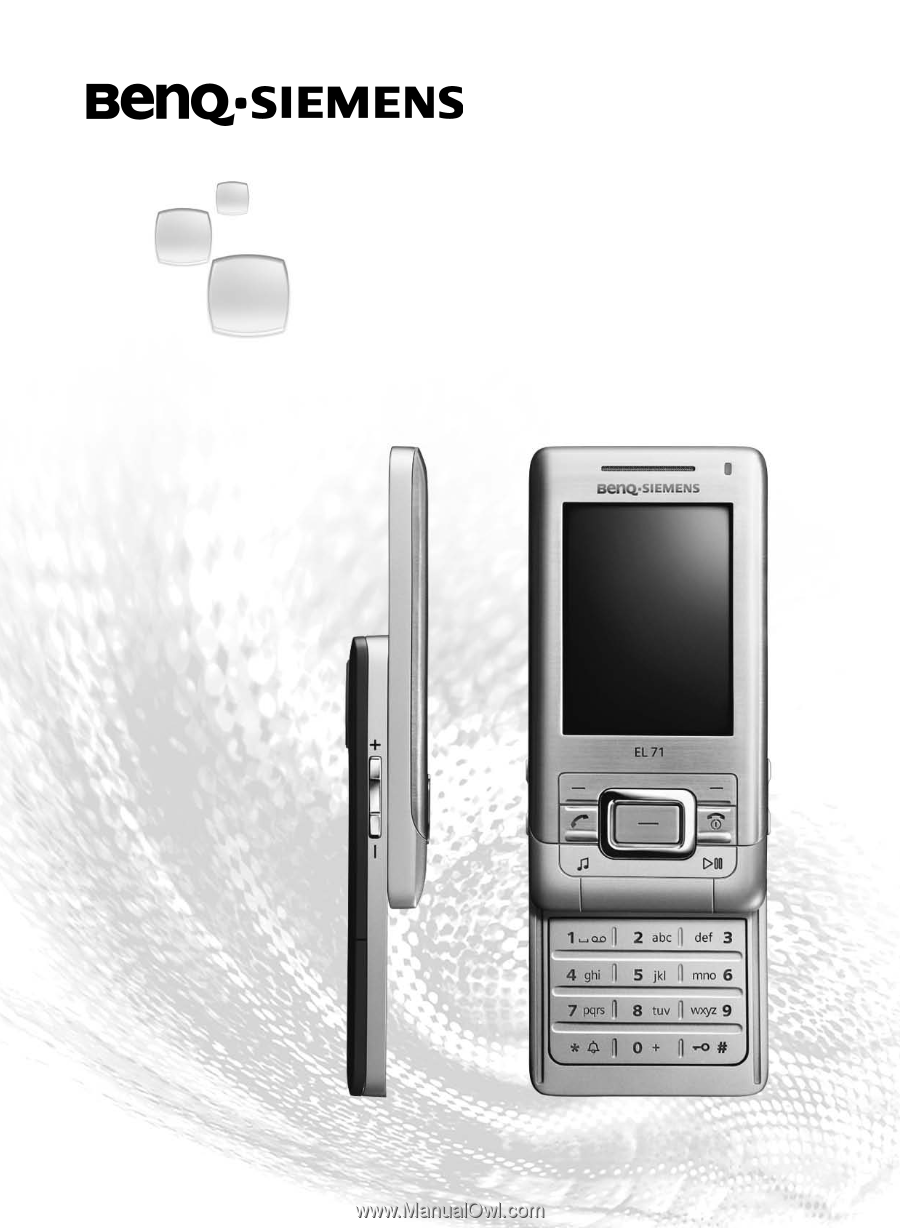
EL71









