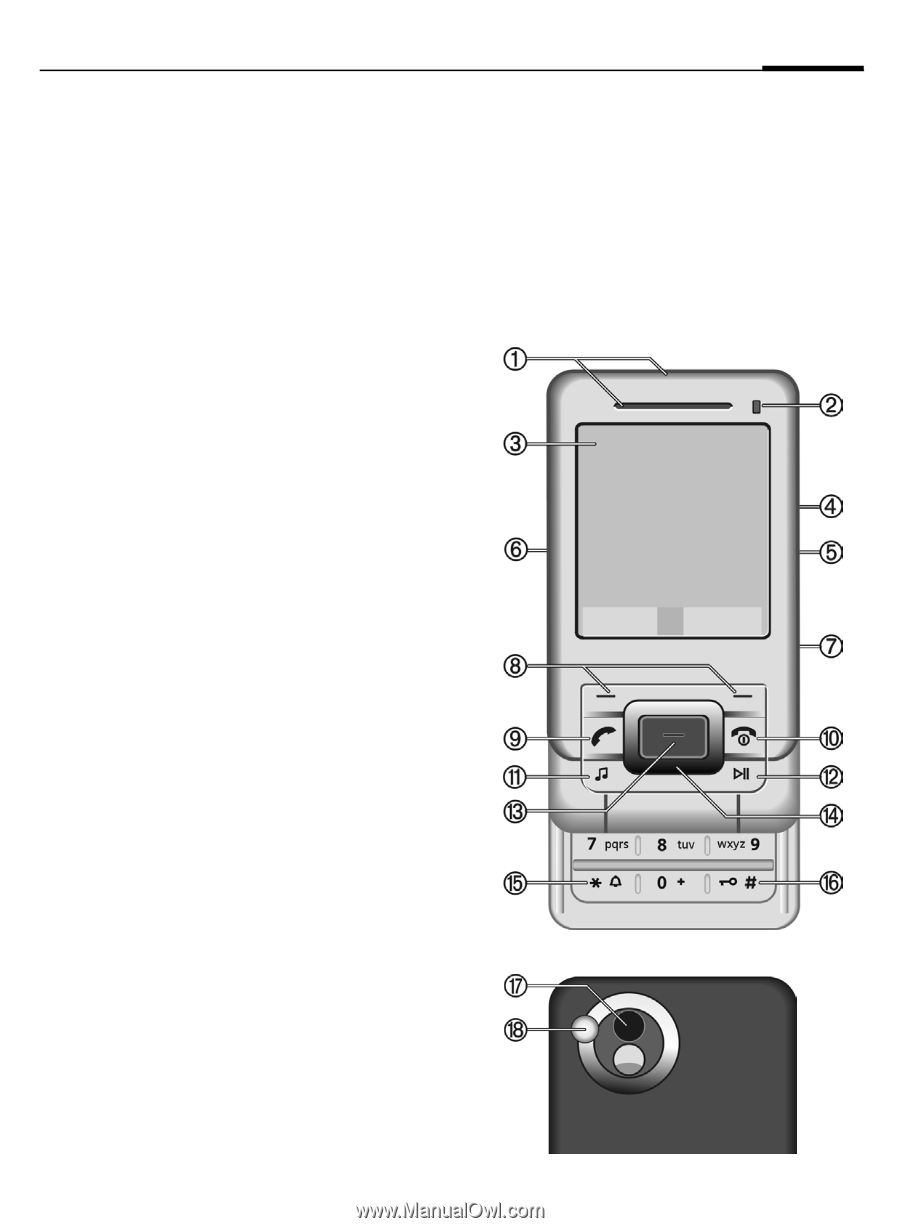BenQ EL71 User Manual - Page 3
Phone overview - unlocked
 |
View all BenQ EL71 manuals
Add to My Manuals
Save this manual to your list of manuals |
Page 3 highlights
Phone overview 1 Phone overview 1 Loudspeaker 2 Standby indicator LED LED indicates that the phone is still on, when phone display is switched off. 3 Status indicator line 4 x Fast dialling key (p. 17) 5 X Camera key 6 [ / \ Volume control 7 Plug socket 8 Softkeys The current functions of these keys are shown as §text§/ symbols (e.g. p ). 9 A Call key Dial displayed/highlighted phone numbers/names, accepts calls. = B On/Off/End key • During a conversation or in an application: press briefly to end. • In menus: return to standby mode. • In standby mode, slider closed: Press briefly to lock keypad. Press briefly and confirm with §OK§ to unlock the keypad. ! ? Media player key Key for activating the media player. " @ Play/Pause key § Centre key Press the centre key to open the main menu and to start an application or function (p. 6). $ Navigation keys (p. 6) % * Ringtone • Press and hold in standby mode: switch all acoustic signals on/off (except alarm clock). • Press and hold during incoming call: switch off ringtone for this call only. ¨ # Key lock • Press and hold in standby mode: activate/deactivate key lock. © Camera lens ª Flash/torch X Press and hold to switch torch on/off. á £ 28.04.2006 ß 10:10 Service provider Inbox í My menu