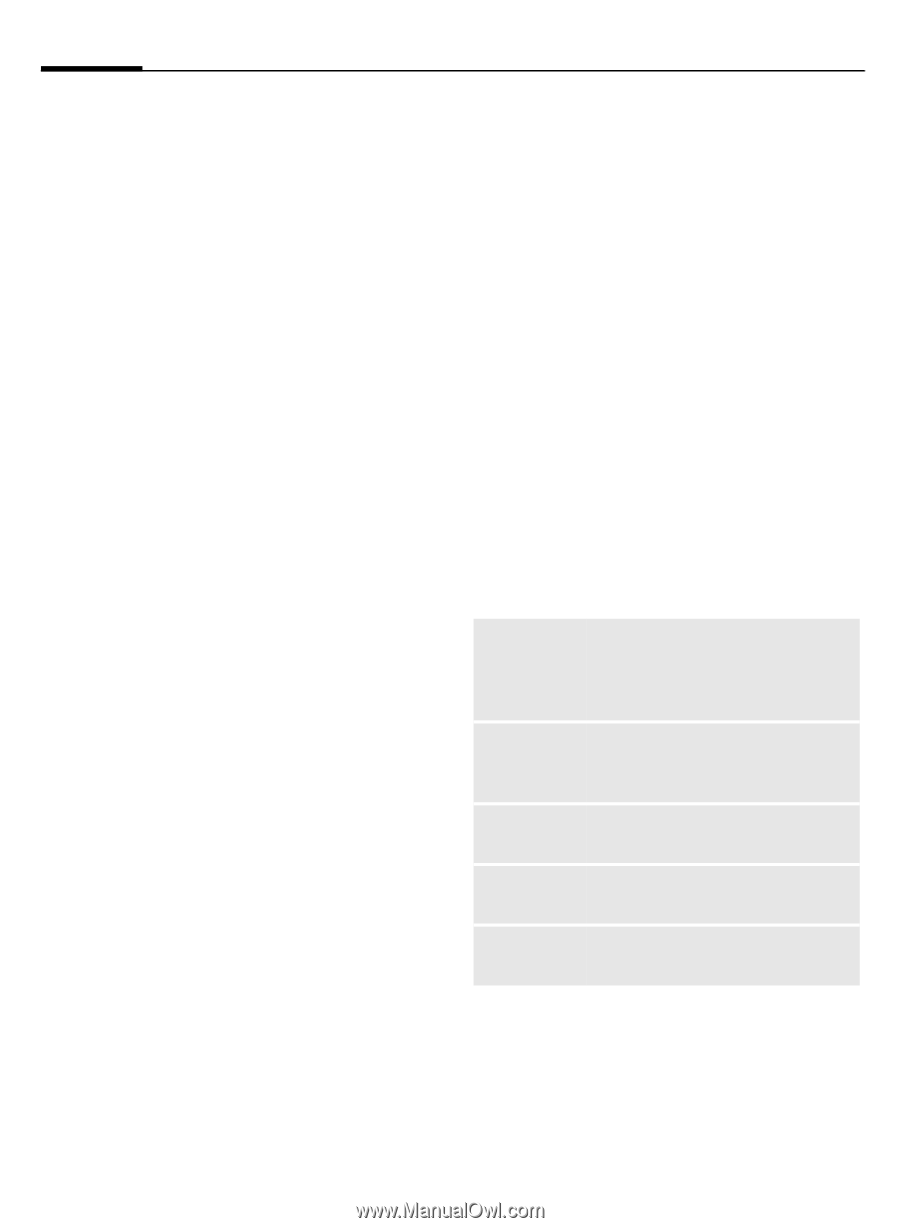BenQ EL71 User Manual - Page 12
Contacts
 |
View all BenQ EL71 manuals
Add to My Manuals
Save this manual to your list of manuals |
Page 12 highlights
10 Contacts Call options Functions which are only available during the call are offered in the call menu. S§Owptaiopnpsi§¢ngHboeldtwaecetuna2l calls call. Enter b phone nlisuhmebd,er§O. pWtiohnesn§¢thSewcaopnbneetcwtieoennistheestcaabl-ls. Conference b When the first connection is established, put it on hold. Enter phone number. When the second connection is established: §Options§¢Conference to join in the held connection. Repeat until all participants are connected (max. 5). Tone sequences (DTMF) Enter tone sequences (digits) for remote access to an answering machine. §Options§¢Send DTMF. Direct call If this is active, only one number can be dialled (see also p. 18). This is a phonecode protected function. Contacts í ¢L You can store up to 1500 entries in this phone directory, with several phone and fax numbers plus additional address details. Five tabs are offered for fast access: All contacts, Groups, Online status, SIM, Filter F Switch between the tabs. All contacts Display of all entries stored in the phone or on the SIM card in alphabetical order. New entry ì Confirm New entry. The following tabs are displayed. Enter infor- mation by working through the list. General sett. Private Business Person Online status First name, surname and important phone numbers. A ringtone, a picture, or video with sound can be assigned to each contact. General address information and additional communication numbers such as fax and e-mail. Company information, address, communication numbers. Personal details such as date of birth and other notes. Contact information for Instant Messaging (p. 15). Viewing/editing entries I Select required entry. ü Open current tab to edit. ú Open options menu.