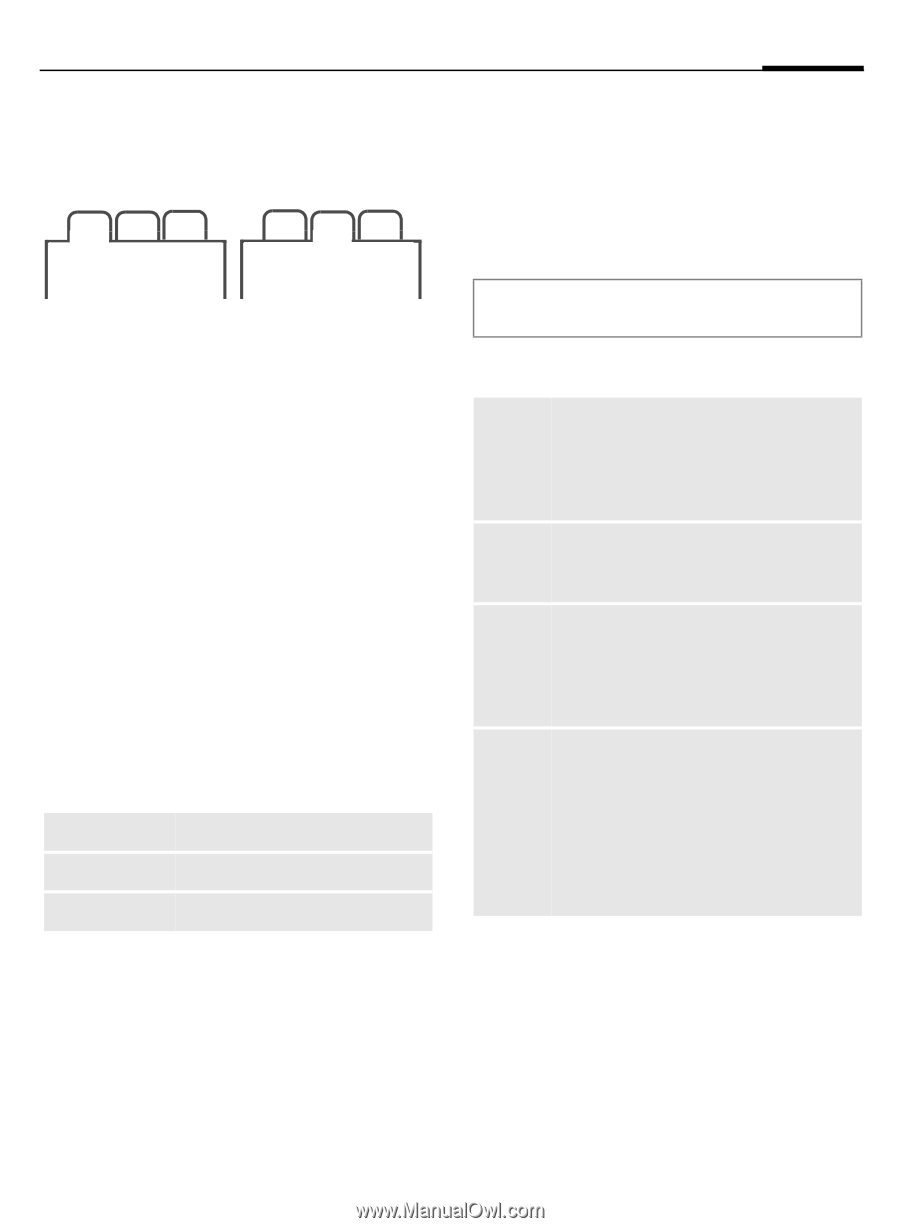BenQ EL71 User Manual - Page 9
PIN, PUK, Phonecode - unlock
 |
View all BenQ EL71 manuals
Add to My Manuals
Save this manual to your list of manuals |
Page 9 highlights
Tabs The handy tabs offer you fast access to information and functions. 123 123 F Switch between the individual tabs. If an input field is activated on a tab, it is only possible to navigate within the field using the navigation key. Mark mode For some applications (e.g. deleting several SMS messages) you can mark several entries on the tab in order to perform multiple functions at once. §Options§ Mark I ñ Open menu. Activate mark mode. Select entry/entries. Mark or unmark. Additional mark mode functions: §Options§ Open menu. Mark all Mark all entries. Unmark all Unmark all marked entries. Delete marked All marked entries are deleted. Digital Rights Mgmt. (DRM) Remember that your phone has Digital Rights Management. The use of downloaded pictures, sounds or applications can be restricted by the suppliers, e.g. copy protection, use for a limited period of time only, number of times it can be used etc. PIN, PUK, Phonecode 7 PIN, PUK, Phonecode í T ¢¢PIN c¢odeSse¢curSiteylect function. The phone and SIM card are protected against misuse by several security codes. Keep these security codes in a safe place where you can access them again if required. PIN codes PIN Personal Identification Number. Provided by service provider. Protects your SIM card. If PIN is entered incorrectly three times, SIM card is barred. Unbar with PUK. PIN2 Provided by service provider to access additional functions on special SIM cards. PUK PUK2 Master PIN. Provided by service provider. Used to unlock SIM cards after PIN is entered incorrectly more than three times. If PUK has been lost, please contact your service provider. Phonecode Defined by you (4-8 digits) the first time you call up a phone-code protected function (e.g. Direct call, p. 10). If phone code is entered incorrectly three times, access to the phone code and the functions that use it is denied. For your reference please note your phone code here