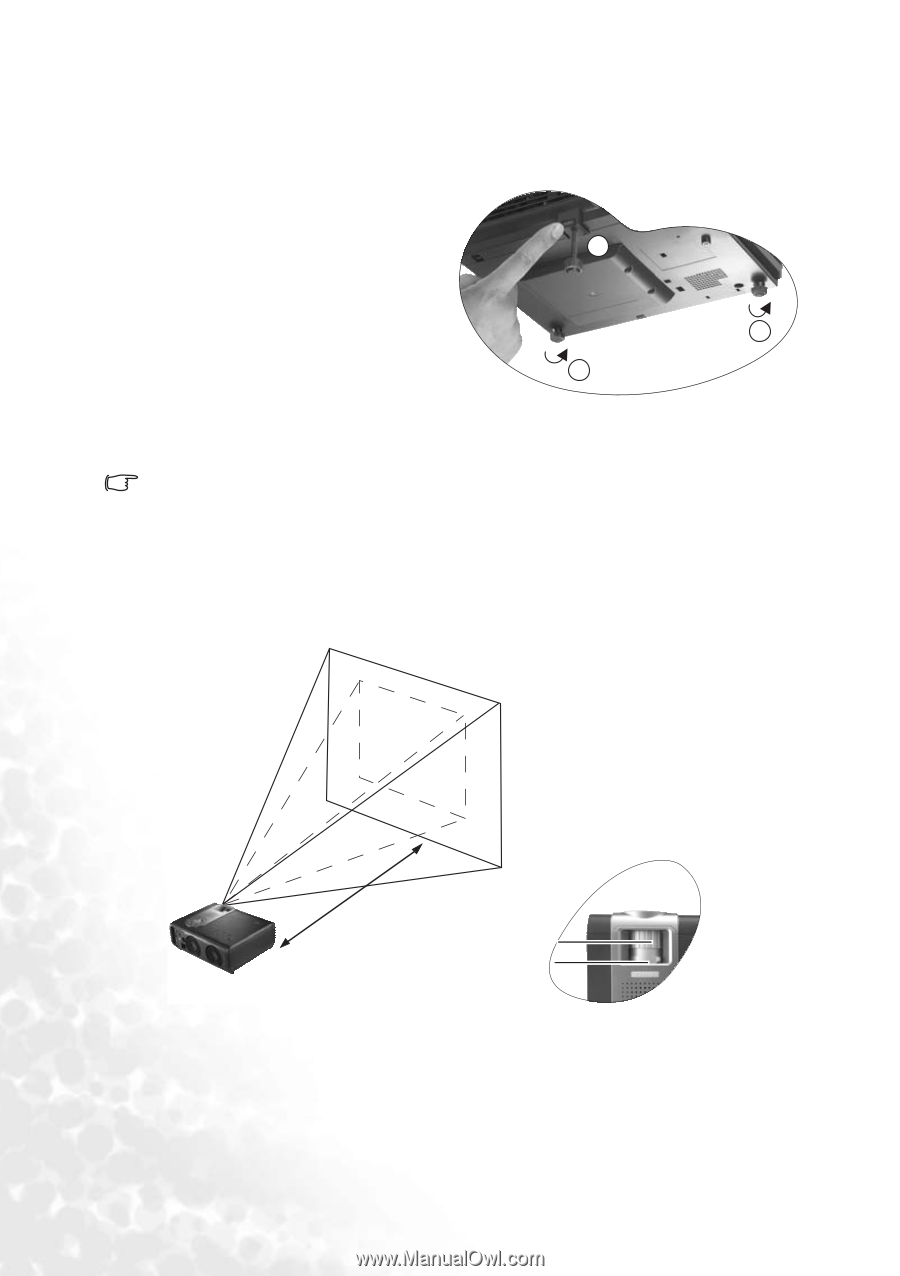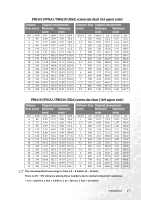BenQ PB6110 User Manual - Page 20
Adjusting the Height, Screen Size
 |
UPC - 840046007720
View all BenQ PB6110 manuals
Add to My Manuals
Save this manual to your list of manuals |
Page 20 highlights
Adjusting the Height The projector is equipped with 1 quick-release adjuster foot and 2 rear adjuster feet. These adjusters change the image height and projection angle. To adjust the projector, 1. Lift the projector up and press the adjuster button to release the adjuster. The adjuster will drop into position and be locked. It can lift the projector by up to 15 degrees. 2. Screw the rear adjuster feet to fine tune the horizontal angle. 1 2 2 Press the adjuster button again to retract the foot. If the screen and the projector are not perpendicular to each other, the projected image becomes vertically trapezoidal. To correct this situation, adjust the value of Keystone in the Picture menu, on the projector control panel or on the remote control. Screen Size Place the projector at the required distance from the screen according to the required picture size (see the table on the next page). MaMxiimniummumzozoomom Projection distance Focus ring Zoom ring 16 Installation