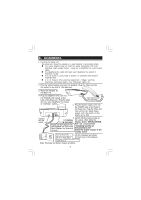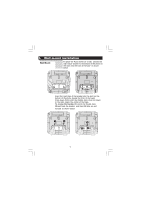Binatone Acura 3000 User Guide
Binatone Acura 3000 Manual
 |
View all Binatone Acura 3000 manuals
Add to My Manuals
Save this manual to your list of manuals |
Binatone Acura 3000 manual content summary:
- Binatone Acura 3000 | User Guide - Page 1
Acura 3000 Unpacking your Acura 3000 Wall mount bracket If you need help ... The Binatone Help Line is available from 9.00 am to 5.00 pm, Monday to Friday, on 0845 345 9677 Calls are charged at Local Call rate. Or visit our website: www.binatonetelecom.com 1 - Binatone Acura 3000 | User Guide - Page 2
to access the Redial list. - During dialling, press to Microphone - For - You may need the Recall insert a pause speakerphone use and answering machine OGM & Memo recording. function if your phone is SPEAKERPHONE Button connected to a PBX, or if you use BT Calling Features. - Press to make - Binatone Acura 3000 | User Guide - Page 3
shows the name and the status of a call/message. Phone Time You are connected to the telephone line - your Handset is 'offhook'. Displays the time. when the speakerphone function is turned ON. Indicates the total number of answering machine messages recorded (XX from 00 to 59) and the total number - Binatone Acura 3000 | User Guide - Page 4
display shows INITIALISATION, Always use the telephone line cord supplied with your Phone. Other telephone line cords may not work. then the announcement "Answering machine on. Announcement one" before the display changes to the standby screen. Note: The Acura 3000 7.Lift the Handset and check - Binatone Acura 3000 | User Guide - Page 5
connection, you will need to insert a micro-filter between the telephone and the telephone line, otherwise you may get interference between the telephone and the broadband, which could cause problems. In a home with broadband, every telephone must have a micro-filter connected, not just the one at - Binatone Acura 3000 | User Guide - Page 6
installation Wall Mount To place the Acura 3000 on a wall, connect the wall mount bracket to the bottom of the phone in the slots near the front of the base as shown below. Insert the rigid clips of the bracket into the slots on the bottom of the phone (nearer the front of the - Binatone Acura 3000 | User Guide - Page 7
) at the marked locations, leaving approximately 7mm between the wall and the screw head. Hang the telephone on the screws using the wall mount slots. You may need to adjust the screws so that the Telephone is securely fixed and does not wobble. Place the Handset on the cradle with the parking - Binatone Acura 3000 | User Guide - Page 8
the Acura 3000 The following section details how to set up your telephone. Press the OK/MENU button to enter the Options menu and then use the UP or DOWN buttons to cycle through the following options: „ SET LANGUAGE „ SET TIME/DATE „ SET FLASH TIME „ LCD CONTRAST „ MESSAGE LENGTH „ RINGS TO ANSWER - Binatone Acura 3000 | User Guide - Page 9
to the caller display service (see section 9) the time and date will be set automatically, but the year may still need to be adjusted to ensure the answering machine time stamp gives the correct return to standby mode. Binatone Help Line - 0845 345 9677 Calls are charged at Local Call rate. 9 - Binatone Acura 3000 | User Guide - Page 10
... SET FLASH TIME 1 2 3 4 You may need the Recall function if your phone is connected to a PBX, or if you use BT Calling Features. Flash is another with programming, or press the / button to return to standby mode. Binatone Help Line - 0845 345 9677 Calls are charged at Local Call rate. 10 - Binatone Acura 3000 | User Guide - Page 11
SAVER, 2,3,4,5,6,7,8, or 9 rings. The default setting is 5. Ö Use 'TOLL SAVER' when checking your Acura 3000 for messages from a remote location using a long distance service or from a pay phone. The Answering machine responds after the 2nd ring only if you have a new message recorded. If there - Binatone Acura 3000 | User Guide - Page 12
messages. With the compression rate set to OFF the recording quality will be lower, but it will save up to about 40 minutes of messages. Binatone Help Line - 0845 345 9677 Calls are charged at Local Call rate. 12 - Binatone Acura 3000 | User Guide - Page 13
MENU button to confirm the TAM HD setting. 5. Telephone Operation Ringer volume The Ringer High - Low switch answer a call When the phone rings; Lift the handset or press the SPEAKERPHONE button on the Base unit. Ö The display shows the duration of the call in minutes and seconds. Binatone - Binatone Acura 3000 | User Guide - Page 14
telephone service provider's voice messaging service, to access your messages: Press and hold the digit 1 key for more than 2 seconds. The phone will automatically dial out the common UK message number 1571. Note: If the phone is in standby mode it will make the call in speakerphone mode. Binatone - Binatone Acura 3000 | User Guide - Page 15
Follow the instructions from the messaging service. Note: If there is a new message recorded, the UK telephone networks normally send an interrupted or stuttered dial tone, instead of the continuous dial tone that you usually hear when you first go on-line. Note: If you have a problem accessing - Binatone Acura 3000 | User Guide - Page 16
. Viewing the 1 Outgoing call records 2 The telephone remembers the last 50 outgoing calls. In standby the handset or press the SPEAKERPHONE button. Ö The phone automatically redials the number using handset or speakerphone mode Binatone Help Line - 0845 345 9677 Calls are charged at Local Call - Binatone Acura 3000 | User Guide - Page 17
The Phonebook can store up to 120 names (max. of 15 characters) and telephone numbers (max. of 24 digits) in the Memory. To view the 1 is empty, the phone will automatically return to the standby display. Otherwise, the first alphanumeric Phonebook entry will be shown. Binatone Help Line - - Binatone Acura 3000 | User Guide - Page 18
MENU button to confirm. Ö The display shows the cursor blinking on the number field. Input the telephone number, up to a maximum of 24 digits. Press the OK/MENU button to confirm. Ö The below for how to get the characters. Binatone Help Line - 0845 345 9677 Calls are charged at Local Call rate. 18 - Binatone Acura 3000 | User Guide - Page 19
to call. Lift the handset or press the SPEAKERPHONE button. The phone automatically dials the displayed record using the handset or speakerphone mode selected. Ö The display shows the cursor blinking on the first digit of the telephone number. Press the UP or DOWN button to move the cursor to the - Binatone Acura 3000 | User Guide - Page 20
telephone company. If you subscribe to the Caller Display service you can see the phone number of the person calling you before you answer, and in the Calls List afterwards. The caller display information includes: „ The caller's number (max. 24 digits). „ The date and time of the call. Binatone - Binatone Acura 3000 | User Guide - Page 21
Display list 2 With the phone in standby mode, press the CALLS button. Ö The display shows the most recent record. If there are no Caller Display records, the display will show NO CALLS . Ö The icon will be on if the caller has recorded a message on the answering machine. Press the UP or DOWN - Binatone Acura 3000 | User Guide - Page 22
the OK/MENU button to confirm. Ö The display automatically returns to standby mode. OR press the / button to cancel and return to the previous menu. Binatone Help Line - 0845 345 9677 Calls are charged at Local Call rate. 22 - Binatone Acura 3000 | User Guide - Page 23
system Outgoing Messages (OGM) An OGM is the announcement callers will hear when the machine answers a call. The Acura 3000 has two pre-recorded announcements available if you choose not to record your own OGMs. „ OGM1 - this invites callers to leave a message after the tone. - Binatone Acura 3000 | User Guide - Page 24
or OFF Press and hold the / button to turn ON the answering system. Ö You will hear, "Answering machine ON. Announcement one" The display shows ANSWER A1 alternately with the calls information, and the MESSAGE light will turn on. Binatone Help Line - 0845 345 9677 Calls are charged at Local Call - Binatone Acura 3000 | User Guide - Page 25
button again to turn OFF the answering system. Ö You will hear, "Answering machine OFF." The display shows ANSWER OFF alternately with the calls information, and the MESSAGE light will turn off. Note: Once turned OFF, you can still call the machine and it will answer after 15 rings, so you can - Binatone Acura 3000 | User Guide - Page 26
intercept the call and speak to the caller, either by lifting the Handset, or pressing the SPEAKERPHONE button on the answering machine, or by answering the call with another phone connected to the same line. After intercepting a call any recording up to the intercept will be saved as a New Message - Binatone Acura 3000 | User Guide - Page 27
Answering Machine System continue... To delete a recorded 1 message 2 To delete a message; During message playback, press the DELETE standby mode. Ö Press the OGM button to play the pre-recorded OGM for confirmation. Binatone Help Line - 0845 345 9677 Calls are charged at Local Call rate. 27 - Binatone Acura 3000 | User Guide - Page 28
answering machine, by calling the answering machine when you are away from home. To protect your privacy, access is only possible if you enter the three-digit REMOTE ACCESS Code. The base will display REMOTE while the Acura 3000 dialling phone, dial your home phone number. instructions the machine will - Binatone Acura 3000 | User Guide - Page 29
the answering machine OFF. Acura 3000 Remote operation 1 Using a tone dialling phone, dial your home phone number. 2 When you hear your outgoing message, press . 3 Key in your remote PIN (security code). The default code is 321. For details on how to set a new code, see the User Guide. 4 Press - Binatone Acura 3000 | User Guide - Page 30
or OGM2) Record a new outgoing message (OGM1 or OGM2) Switch the machine on Switch between OGM1 and OGM2 Voice prompt "Answering machine on. Announcement 1 (or 2)" Switch the machine off Voice prompt: "Answering machine off" Binatone Help Line - 0845 345 9677 Calls are charged at Local Call rate - Binatone Acura 3000 | User Guide - Page 31
you have unplugged the power lead from the mains and the telephone line plug from the telephone socket; then pull it out by the unplugged cables. „ NEVER use your Acura 3000 outdoors during a thunderstorm unplug the Base unit from the telephone line and the mains socket when there are storms in your - Binatone Acura 3000 | User Guide - Page 32
sure you're using the telephone line cable that answer calls." was supplied with your Acura 3000. Other telephone line cables might not work. Switch off power at the mains socket, wait for a few seconds and then switch back on. This may solve the problem. "The phone does not ring" Make sure - Binatone Acura 3000 | User Guide - Page 33
Troubleshooting continue... Answering Machine "The machine won't record any messages" The machine's memory may be full. You need to delete enough recorded messages to free at least one minute of recording time. Or you can delete all - Binatone Acura 3000 | User Guide - Page 34
Troubleshooting continue... If the fault persists ... Disconnect all other instruments connected to the same line as the Acura 3000 and see whether you can make a call. „ Disconnect the Base unit from the telephone line and plug a different phone into the master telephone socket. Try making a call. - Binatone Acura 3000 | User Guide - Page 35
15. Technical details Standard Corded Telephone with Caller Display and Answering Machine Temperature range Operating 0 ºC to 40 ºC ;Storage -20 ºC to 60 ºC Electrical power Base unit - input 100V-240 V AC, 50/60 Hz;0.15A output DC 7 V, 420 mA; polarity BINATONE TELECOM PLC 1 Apsley Way London - Binatone Acura 3000 | User Guide - Page 36
(phones, fax machines, etc.) connected to an exchange line must not add up to more than 4 - otherwise, one or more of them may not ring and/or answer calls correctly. The Acura 3000 has a REN of 1, and most other telephones have a REN of 1 unless marked otherwise. Contents of this User Guide
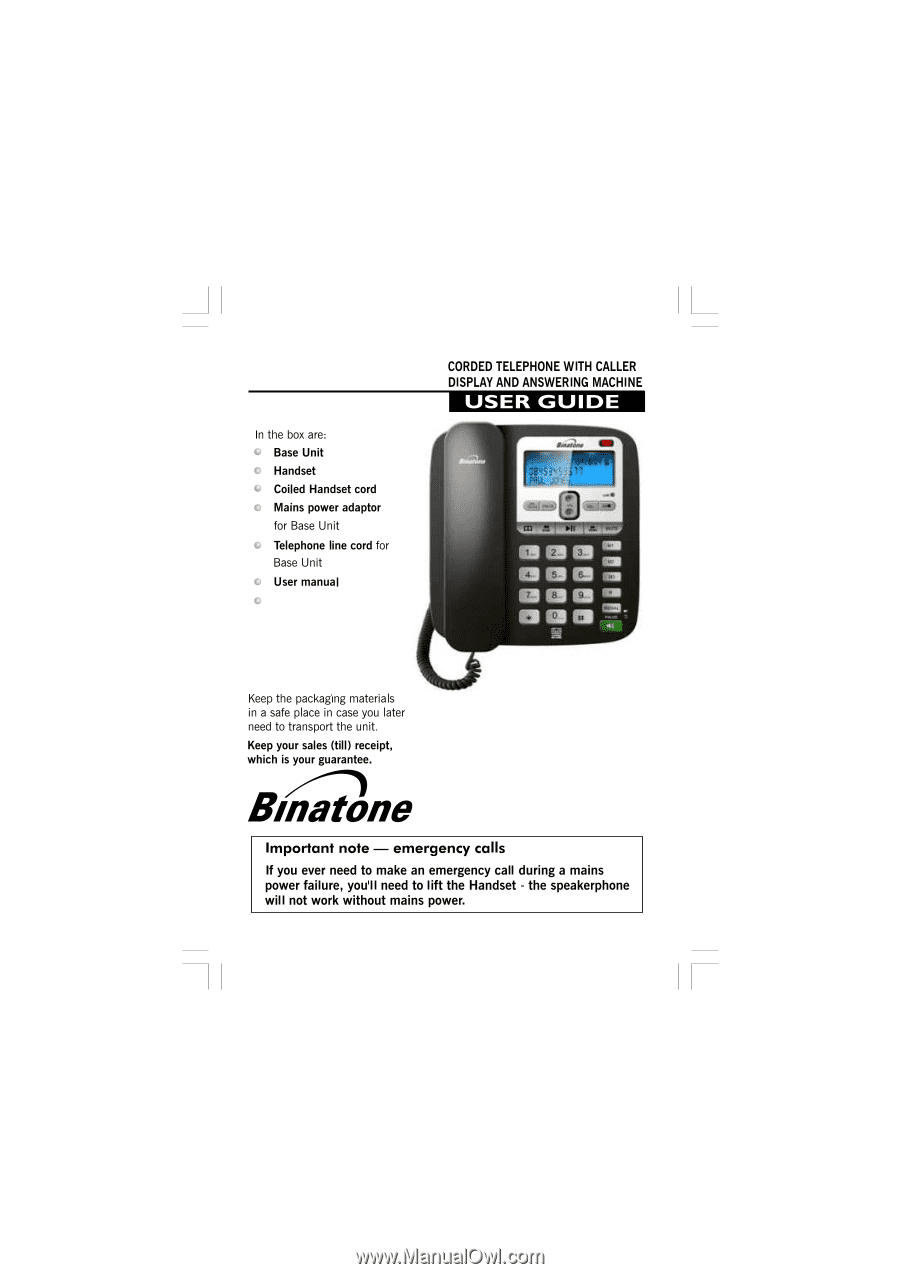
1
Acura 3000
If you need help …
The
Binatone Help Line
is available
0845 345 9677
from 9.00 am to 5.00 pm, Monday
to Friday, on
Calls are charged at Local Call rate.
Or visit our website:
www.binatonetelecom.com
Unpacking your Acura 3000
Wall mount bracket