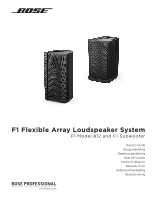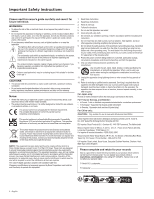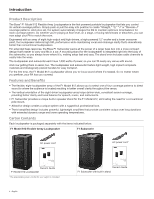English - 3
Contents
Introduction
Product Description
......................................................................................................................................................
4
Features and Benefits
...................................................................................................................................................
4
Carton Contents
............................................................................................................................................................
4
F1 Model 812 Flexible Array Loudspeaker
....................................................................................................................
5
F1 Subwoofer
................................................................................................................................................................
5
Using the Flexible Array
................................................................................................................................................
6
Adjusting the array
..................................................................................................................................................
6
Four coverage patterns
...........................................................................................................................................
6
Applications
............................................................................................................................................................
7
Setting Up the System
Using the F1 Model 812 with the F1 Subwoofer
...........................................................................................................
8
Using the F1 Model 812 on a Tripod Stand
...................................................................................................................
9
Operation
F1 Model 812 Control Panel
..........................................................................................................................................
10
F1 Subwoofer Control Panel
.........................................................................................................................................
11
Power On/Off Sequence
...............................................................................................................................................
12
Setting EQ selector switches
........................................................................................................................................
12
Connecting Sources
......................................................................................................................................................
12
Setting Up INPUT 1 with a Microphone
..................................................................................................................
12
Setting Up INPUT 1 with a Source
.........................................................................................................................
12
Setting Up INPUT 2 with a Source
.........................................................................................................................
12
Connection Scenarios
...................................................................................................................................................
13
Full band, mixing console stereo output to L/R F1 Model 812 Loudspeakers
.......................................................
13
Full band with mixing console, one F1 Subwoofer and two F1 Model 812 Loudspeakers
....................................
13
Mixing console stereo output to F1 Subwoofer and left/right F1 Model 812 Loudspeakers
.................................
14
Full band with mixing console stereo output to two F1 Subwoofers and two F1 Model 812 Loudspeakers
.........
15
Stereo input to Left/right F1 Subwoofers and F1 Model 812 Loudspeakers
.........................................................
15
Mic to F1 Model 812 Loudspeaker INPUT 1
..........................................................................................................
16
Mobile device to single F1 Model 812 Loudspeaker
..............................................................................................
16
Mobile device to F1 Model 812 Loudspeaker and F1 Subwoofer
..........................................................................
17
DJ Console to two F1 Subwoofers and two F1 Model 812 Loudspeakers
............................................................
17
Care and Maintenance
Caring for Your Product
.................................................................................................................................................
18
Cleaning
..................................................................................................................................................................
18
Getting Service
.......................................................................................................................................................
18
Troubleshooting
.............................................................................................................................................................
18
LED Indicators
...............................................................................................................................................................
19
Limited Warranty and Registration
................................................................................................................................
19
Accessories
...................................................................................................................................................................
19
Technical Information
....................................................................................................................................................
20
Physical
...................................................................................................................................................................
20
Electrical
.................................................................................................................................................................
20
Input/Output Connector Wiring Reference
.............................................................................................................
20