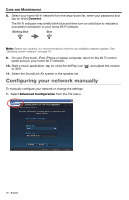Bose SoundLink Air Digital Owner's guide - Page 19
Alternate update method
 |
View all Bose SoundLink Air Digital manuals
Add to My Manuals
Save this manual to your list of manuals |
Page 19 highlights
CARE AND MAINTENANCE Alternate update method This procedure will work on either a Mac or Windows computer providing it has the Safari browser installed on its hard drive. 1. Make sure your SoundLink® Air system is connected to your Wi-Fi network. 2. On your computer, open Safari and go to: http://worldwide.bose.com/soundlinkair 3. In the upper right corner of Safari, click Bookmarks. 4. Under Collections, click Bonjour. 5. In the Bonjour bookmarks, open (double-click) Bose SoundLink Air. 6. On the lower left, click Update. 7. Follow the onscreen instructions. English - 19
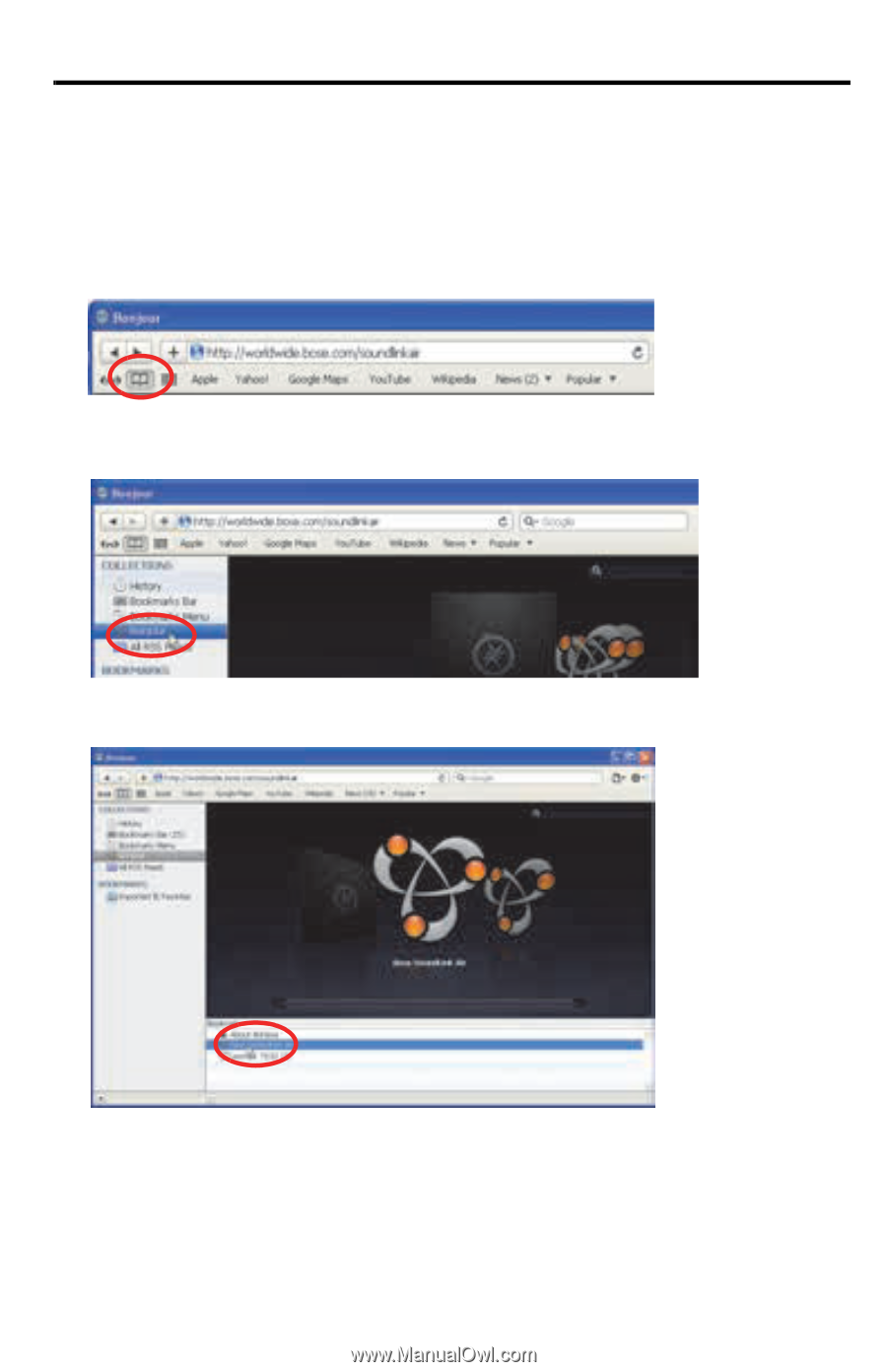
English – 19
C
ARE
AND
M
AINTENANCE
Alternate update method
This procedure will work on either a Mac or Windows computer providing it has the
Safari browser installed on its hard drive.
1.
Make sure your SoundLink
®
Air system is connected to your Wi-Fi network.
2.
On your computer, open Safari and go to: http://worldwide.bose.com/soundlinkair
3.
In the upper right corner of Safari, click
Bookmarks
.
4.
Under
Collections
, click
Bonjour
.
5.
In the
Bonjour
bookmarks, open (double-click)
Bose SoundLink Air
.
6.
On the lower left, click
Update
.
7.
Follow the onscreen instructions.