Bose SoundLink Air Digital Owner's guide - Page 5
Ontents, Ntroduction, Etting, Tarted, Peration, Aintenance - manual
 |
View all Bose SoundLink Air Digital manuals
Add to My Manuals
Save this manual to your list of manuals |
Page 5 highlights
CONTENTS INTRODUCTION 6 Overview 6 Unpacking 6 GETTING STARTED 7 Connecting the system to power 7 System setup 8 Moving the system after Wi-Fi setup 10 OPERATION 11 Power on/off 11 Controlling the volume 11 Listening to an AirPlay compatible device 11 Listening to a device using AUX 12 CARE AND MAINTENANCE 13 Troubleshooting 13 Contacting Customer Service 13 Replacing the remote battery 14 Alternate setup method 15 Configuring your network manually 16 Turning on/off Wi-Fi® capability 17 Power saving mode 18 Updating system software 18 Software update procedure 18 Alternate update method 19 Optional battery (not included 20 Performing a factory reset 22 Limited warranty information 22 Technical information 22 English - 5
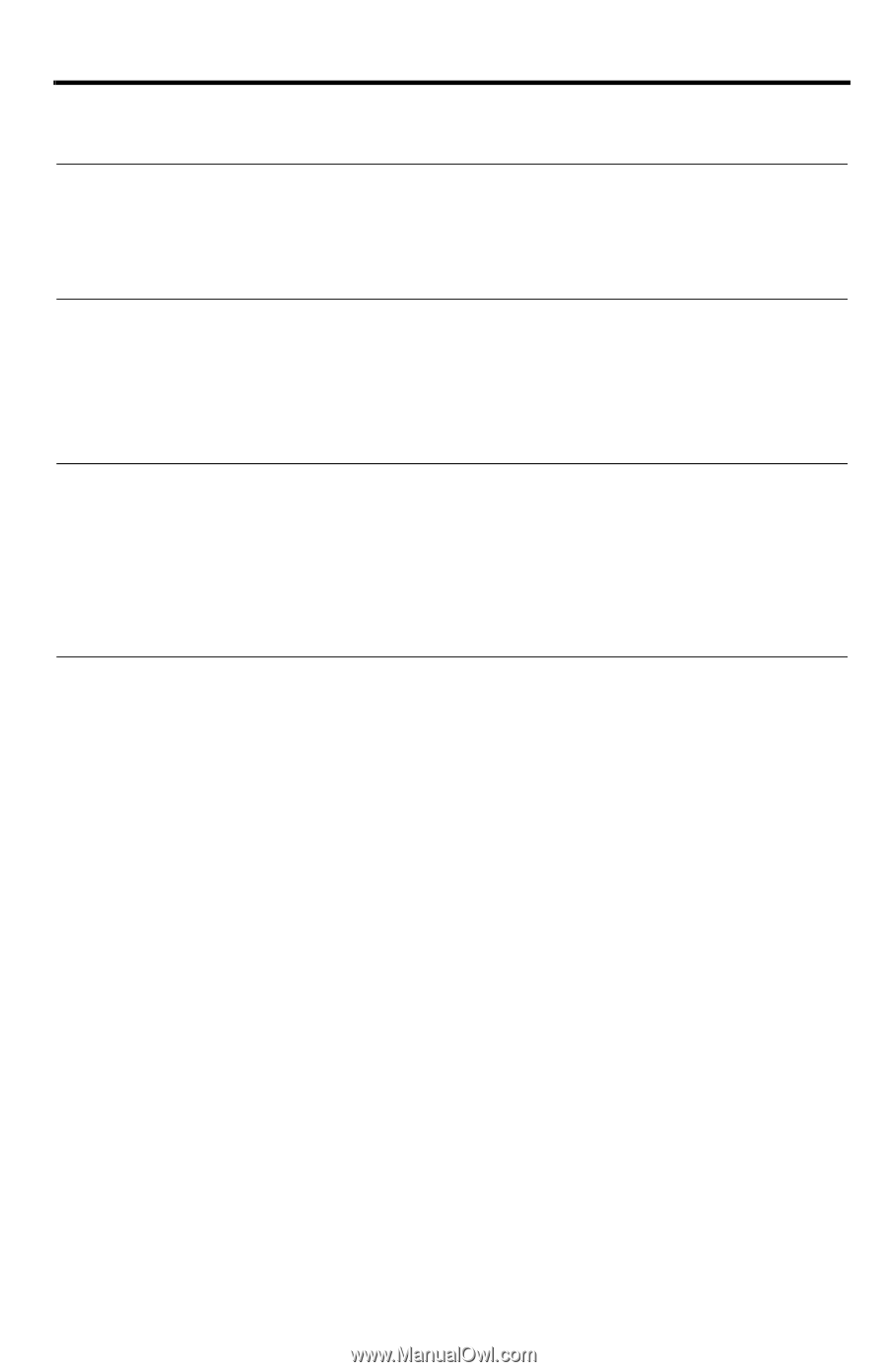
English – 5
C
ONTENTS
I
NTRODUCTION
6
Overview . . . . . . . . . . . . . . . . . . . . . . . . . . . . . . . . . . . . . . . . . . . . . . . . . . . . . .
6
Unpacking
. . . . . . . . . . . . . . . . . . . . . . . . . . . . . . . . . . . . . . . . . . . . . . . . . . . .
6
G
ETTING
S
TARTED
7
Connecting the system to power . . . . . . . . . . . . . . . . . . . . . . . . . . . . . . . . . . .
7
System setup . . . . . . . . . . . . . . . . . . . . . . . . . . . . . . . . . . . . . . . . . . . . . . . . . .
8
Moving the system after Wi-Fi setup . . . . . . . . . . . . . . . . . . . . . . . . . . . . . . . .
10
O
PERATION
11
Power on/off . . . . . . . . . . . . . . . . . . . . . . . . . . . . . . . . . . . . . . . . . . . . . . . . . . .
11
Controlling the volume . . . . . . . . . . . . . . . . . . . . . . . . . . . . . . . . . . . . . . . . . . .
11
Listening to an AirPlay compatible device . . . . . . . . . . . . . . . . . . . . . . . . . . . .
11
Listening to a device using AUX . . . . . . . . . . . . . . . . . . . . . . . . . . . . . . . . . . . .
12
C
ARE
AND
M
AINTENANCE
13
Troubleshooting . . . . . . . . . . . . . . . . . . . . . . . . . . . . . . . . . . . . . . . . . . . . . . . .
13
Contacting Customer Service
. . . . . . . . . . . . . . . . . . . . . . . . . . . . . . . . . . . . .
13
Replacing the remote battery . . . . . . . . . . . . . . . . . . . . . . . . . . . . . . . . . . . . . .
14
Alternate setup method
. . . . . . . . . . . . . . . . . . . . . . . . . . . . . . . . . . . . . . . . . .
15
Configuring your network manually
. . . . . . . . . . . . . . . . . . . . . . . . . . . . . . . . .
16
Turning on/off Wi-Fi® capability
. . . . . . . . . . . . . . . . . . . . . . . . . . . . . . . . . . .
17
Power saving mode
. . . . . . . . . . . . . . . . . . . . . . . . . . . . . . . . . . . . . . . . . . . . .
18
Updating system software . . . . . . . . . . . . . . . . . . . . . . . . . . . . . . . . . . . . . . . .
18
Software update procedure
. . . . . . . . . . . . . . . . . . . . . . . . . . . . . . . . . . . . .
18
Alternate update method
. . . . . . . . . . . . . . . . . . . . . . . . . . . . . . . . . . . . . . .
19
Optional battery (not included) . . . . . . . . . . . . . . . . . . . . . . . . . . . . . . . . . . . . .
20
Performing a factory reset
. . . . . . . . . . . . . . . . . . . . . . . . . . . . . . . . . . . . . . . .
22
Limited warranty information
. . . . . . . . . . . . . . . . . . . . . . . . . . . . . . . . . . . . . .
22
Technical information . . . . . . . . . . . . . . . . . . . . . . . . . . . . . . . . . . . . . . . . . . . .
22













