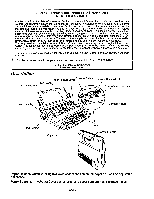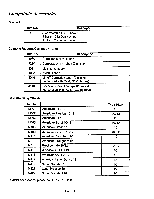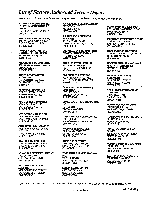Brother International AX325 Owner's Manual - English - Page 13
General, Information, Troubleshooting
 |
View all Brother International AX325 manuals
Add to My Manuals
Save this manual to your list of manuals |
Page 13 highlights
General Information Your typewriter comes with the following items: • Cassette ribbon • Cassette daisy wheel • Correction tape Please make sure that these items are included with the machine. The power cord is stored in a compartment on the back of the machine. The power switch is located on the left side of the typewriter near the rear. Power Cord Compartment 0%. tro Iottiloi ll1111111111111111fillit N' L1 ii Care of the Unit Power Cord Beware of tiny objects Cleaning Location Ventilation Take precautions to prevent anything from slipping into the typewriter or between the keys. Be especially careful of metal objects such as paper clips and staples. Never use volatile liquids such as thinner or benzine to clean the exterior surface of the typewriter. Use only a soft cloth dampened with a mild detergent solution. Do not expose your typewriter to direct sunlight, heat or intense vibration. Be sure to replace the keyboard cover when the typewriter is not in use. Do not block the ventilation slits provided at the back of the unit to prevent overheating. Troubleshooting Problem Possible cause Nothing happens when power switch is turned on 1. Is the power cord plugged in? Poor printing performance 1. Is the daisy wheel properly installed? (Has the lever been pressed firmly?) Is the correct daisy wheel installed? 2. Have you run out of ribbon? 3. Have you pressed [CODE] + [RESET] after replacing cassette ribbon, correction tape or daisy wheel? Poor correction performance 1. Has the correction tape been properly installed? 2. Have you run out of correction tape? 3. Are you using the proper correction tape? - Papp 11 -