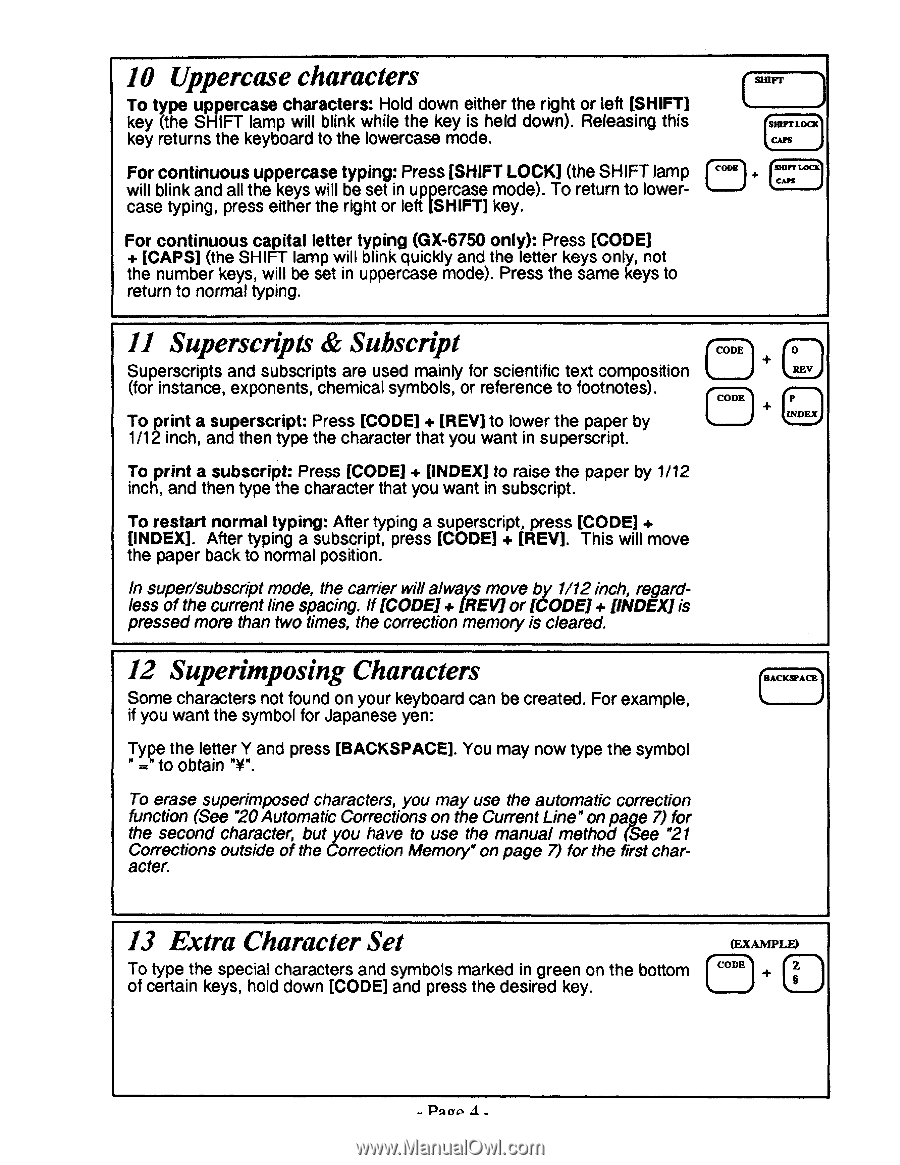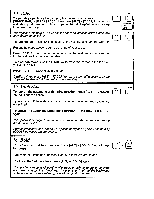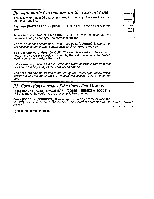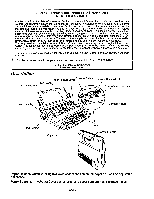Brother International AX325 Owner's Manual - English - Page 4
Shift, Lock's, Iiackspace
 |
View all Brother International AX325 manuals
Add to My Manuals
Save this manual to your list of manuals |
Page 4 highlights
10 Uppercase characters SHIFT MOECCRAELPPOSTCK'S To type uppercase characters: Hold down either the right or left [SHIFT] key (the SHIFT lamp will blink while the key is held down). Releasing this key returns the keyboard to the lowercase mode. For continuous uppercase typing: Press [SHIFT LOCK] (the SHIFT lamp will blink and all the keys will be set in uppercase mode). To return to lower- case typing, press either the right or left [SHIFT] key. For continuous capital letter typing (GX-6750 only): Press [CODE] + [CAPS] (the SHIFT lamp will blink quickly and the letter keys only, not the number keys, will be set in uppercase mode). Press the same keys to return to normal typing. 11 Superscripts & Subscript CODE 0 Superscripts and subscripts are used mainly for scientific text composition REV (for instance, exponents, chemical symbols, or reference to footnotes). CODE P To print a superscript: Press [CODE] + [REV] to lower the paper by INDEX 1/12 inch, and then type the character that you want in superscript. To print a subscript: Press [CODE] + [INDEX] to raise the paper by 1/12 inch, and then type the character that you want in subscript. To restart normal typing: After typing a superscript, press [CODE] + [INDEX]. After typing a subscript, press [CODE] + [REV]. This will move the paper back to normal position. In super/subscript mode, the carrier will always move by 1/12 inch, regardless of the current line spacing. If (CODE) + MEV] or [CODE] + [INDEX] is pressed more than two times, the correction memory is cleared. 12 Superimposing Characters Some characters not found on your keyboard can be created. For example, if you want the symbol for Japanese yen: (IIACK) SPACE Type the letter Y and press [BACKSPACE]. You may now type the symbol " ." to obtain "¥". To erase superimposed characters, you may use the automatic correction function (See "20 Automatic Corrections on the Current Line" on page 7) for the second character, but you have to use the manual method (See "21 Corrections outside of the Correction Memory" on page 7) for the first character. CODE 13 Extra Character Set To type the special characters and symbols marked in green on the bottom (EXAMPLE) of certain keys, hold down [CODE] and press the desired key. U