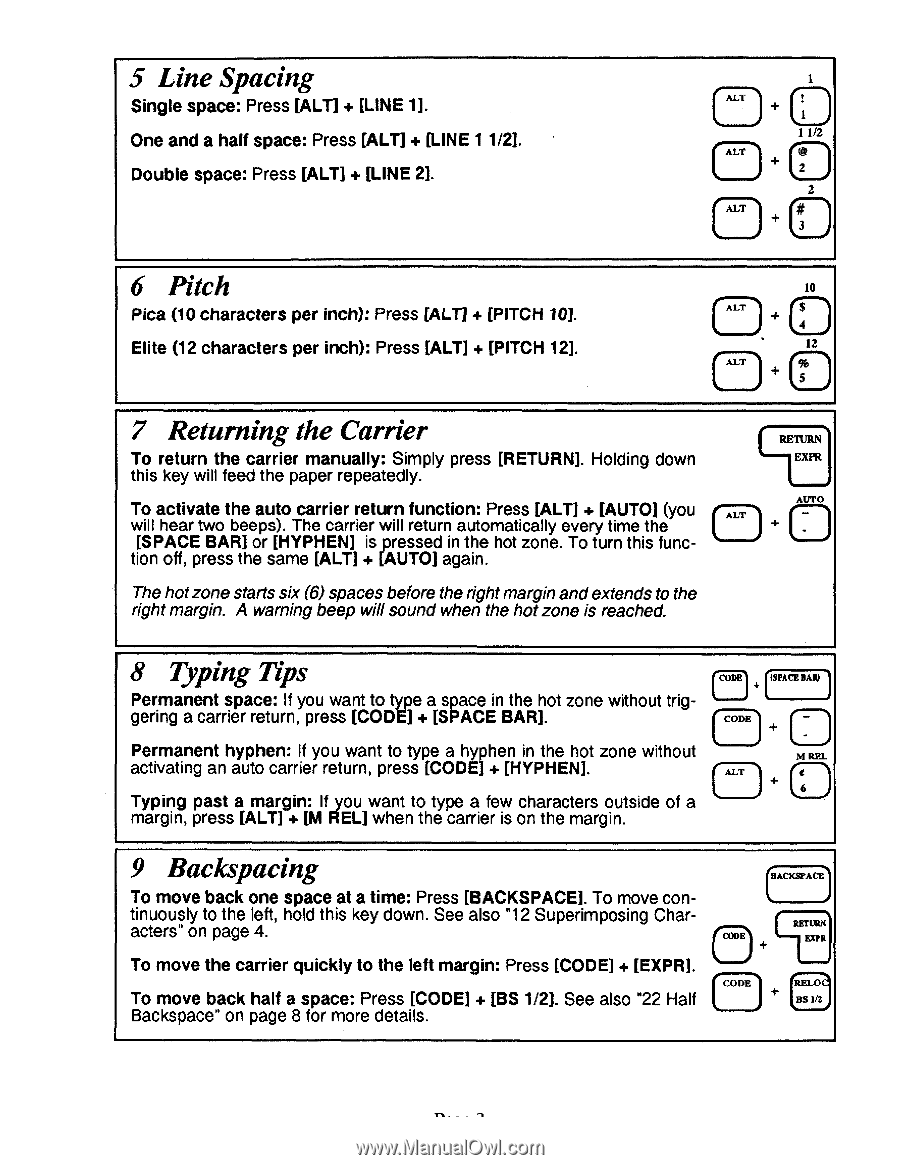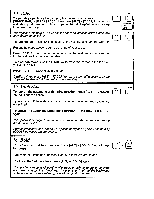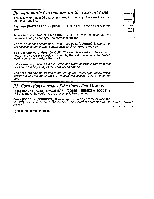Brother International AX325 Owner's Manual - English - Page 3
Spacing, Pitch, Returning, Carrier, Typing, Backspacing
 |
View all Brother International AX325 manuals
Add to My Manuals
Save this manual to your list of manuals |
Page 3 highlights
5 Line Spacing Single space: Press [ALT] + [LINE 1]. One and a half space: Press [ALT] + [LINE 1 1/2]. Double space: Press [ALT] + [LINE 2]. ALT • 1 1/2 2 2 ALT 6 Pitch Pica (10 characters per inch): Press [ALT] + [PITCH 10]. Elite (12 characters per inch): Press [ALT] + [PITCH 12]. • 10 12 ALT 7 Returning the Carrier To return the carrier manually: Simply press [RETURN]. Holding down EXPR this key will feed the paper repeatedly. To activate the auto carrier return function: Press [ALT] + [AUTO] (you will hear two beeps). The carrier will return automatically every time the [SPACE BAR] or [HYPHEN] ispressed in the hot zone. To turn this function off, press the same [ALT] + [AUTO] again. AUTO CD The hotzone starts six (6) spaces before the rightmargin andextends to the right margin. A warning beep will sound when the hot zone is reached. 8 Typing Tips Permanent space: If you want to type a space in the hot zone without triggering a carrier return, press [CODE] + [SPACE BAR]. Permanent hyphen: If you want to type a hyphen in the hot zone without activating an auto carrier return, press [CODE] + [HYPHEN]. Typing past a margin: If you want to type a few characters outside of a margin, press [ALT] + [M REL] when the carrier is on the margin. CODE iiSPACE EAR) CODE.' ALT M REL S 9 Backspacing To move back one space at a time: Press [BACKSPACE]. To move continuously to the left, hold this key down. See also "12 Superimposing Characters" on page 4. To move the carrier quickly to the left margin: Press [CODE] + [EXPR]. To move back half a space: Press [CODE] + [BS 1/2]. See also "22 Half Backspace" on page 8 for more details. BACKSPACE"1 CODE CODE RETURN EXPR RELO DS 1/2