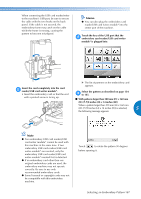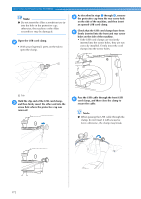Brother International Entrepreneur Pro PR1000e Users Manual - English - Page 169
With patterns larger than 200 mm H × 360 mm
 |
View all Brother International Entrepreneur Pro PR1000e manuals
Add to My Manuals
Save this manual to your list of manuals |
Page 169 highlights
When connecting the USB card reader/writer to the machine's USB port, be sure to secure the cable with the two hooks on the back panel. If the cable is not secured, the embroidery frame may catch on the cable while the frame is moving, causing the pattern to become misaligned. Memo ● You can also plug the embroidery card reader/USB card writer module* into the center port of the machine. Touch the key of the USB port that the 3 embroidery card reader/USB card writer module* is plugged into. X The list of patterns on the embroidery card Insert the card completely into the card 2 reader/USB card writer module*. • Insert the embroidery card so that the end with a printed arrow is facing up. appears. Select the pattern as described on page 154 4 to 165. ■ With patterns larger than 200 mm (H) × 360 mm (W) (7-7/8 inches (H) × 14 inches (W)) When a pattern larger than 200 mm (H) × 360 mm (W) (7-7/8 inches (H) × 14 inches (W)) is selected, 5 the following message appears. Note ● Two embroidery USB card readers/USB card writer module* cannot be used with this machine at the same time. If two embroidery USB card readers/USB card writer module* are inserted, only the embroidery USB card reader/USB card writer module* inserted first is detected. ● If an embroidery card other than our original embroidery cards are used, the embroidery machine may not operate correctly. Be sure to use only recommended embroidery cards. ● Some licensed or copyright cards may not be compatible with this embroidery machine. Touch to rotate the pattern 90 degrees before opening it. Selecting an Embroidery Pattern 167